How to center align the submit button on the Divi Contact Form Module using Flex
Divi does use the flex property for contact module Submit button (as you can see in the image below) you can center align the button very easily. We need to remove the float and horizontally center the button. Flex uses the justify-content property to align the flex items at the center of the container. or…





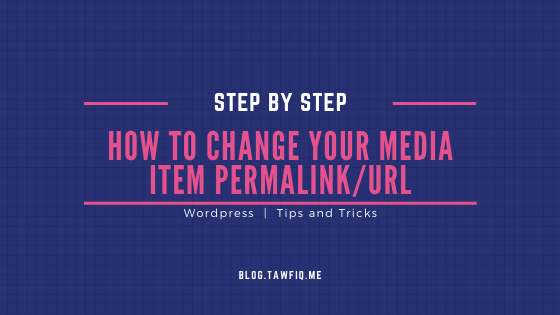


![MySQL is not running on AMPPS (3.8) in Windows 10 [Solution]](https://blog.tawfiq.me/wp-content/uploads/2019/11/MySQL-is-not-running-on-AMPPS-3.8-in-Windows-10-Solution-768x292.png)
