
How to Rename WordPress Media Files for Better SEO and Website Organization
In the world of SEO and website management, attention to detail can make all the difference. One often overlooked aspect is the naming of your WordPress media files. Did you know that renaming your media files can significantly improve your website’s SEO and overall organization? In this comprehensive guide, we’ll walk you through both manual…

How to Add a File Size Column in the WordPress Media Library Admin Screen
Do you ever find yourself looking for the file size of your media files in the WordPress Media Library? By default, WordPress does not display the file size of your media files in the Media Library table. However, you can easily add a file size column to the Media Library table to make this information…
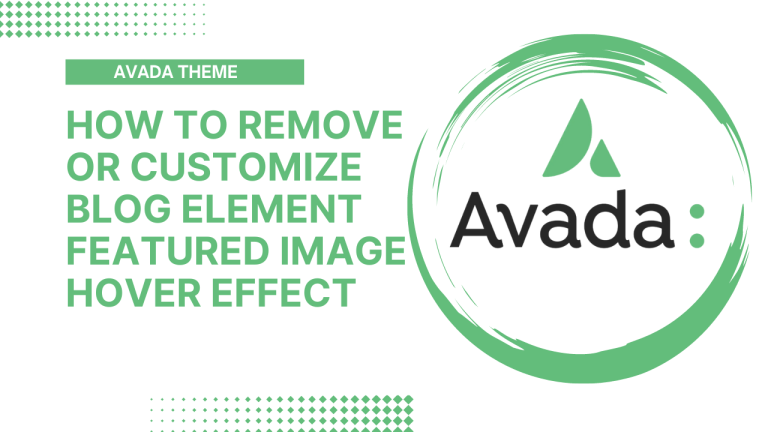
Avada Theme Blog Element: How to Remove or Change Featured Image Hover Effect
Avada Theme is a popular WordPress theme that offers various customization options, including the ability to add featured images to your blog posts. By default, when you hover over a featured image in the blog element, it displays a hover effect. This effect includes an overlay with the post title, post date, and a link…
How to Quickly Fix Font Awesome Icon Problems in Avada Theme
Are you facing the broken Font Awesome icon issue on your Avada theme website after migrating it from one server to another or from a production server to a staging server? This can be a frustrating issue, but don’t worry, it’s an easy fix. In this post, we will guide you through the steps to…
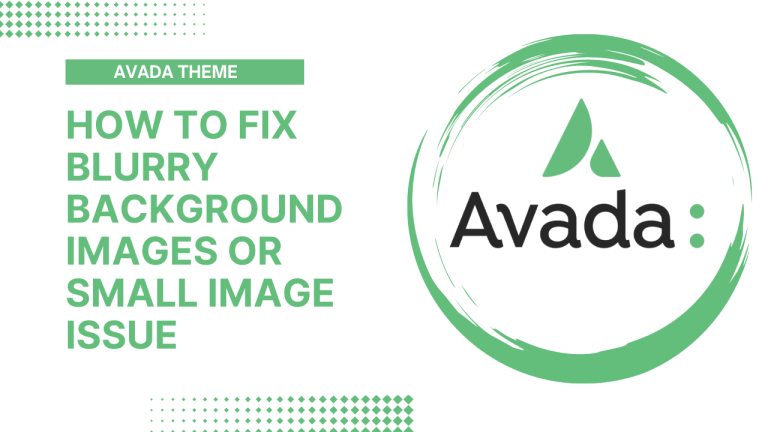
How to Fix Blurry Background Images in the Adava Theme on WordPress
The Adava Theme on WordPress is a popular choice for many website owners. One of the common issues faced by users of this theme is a blurry background image or small image size. If you’re experiencing this issue, don’t worry, as it can be fixed easily. In this blog post, we will guide you through…

How to Efficiently Manage Your WooCommerce Product Inventory using Spreadsheets
Managing your inventory can be a tedious task, especially if you have a large number of products in your online store. However, with the help of spreadsheets like Google Sheets or Excel, it’s possible to streamline this process and make it much more efficient. In this post, we’ll be walking you through the steps on…

How to Optimizing a WordPress website for Search Engines (Google, Bing, Yandex)
Optimizing your WordPress website for search engines is crucial if you want to drive more organic traffic to your site. By taking the time to improve your website’s on-page SEO, you can increase your visibility in search engine results and attract more visitors to your site. In this blog post, we will be discussing several effective techniques for optimizing your WordPress website for search engines, including Search Engine friendly theme, SEO Plugins, Optimizing content for keyword, Sitemap, Backlinks, Optimizing image, video and Page Speed.
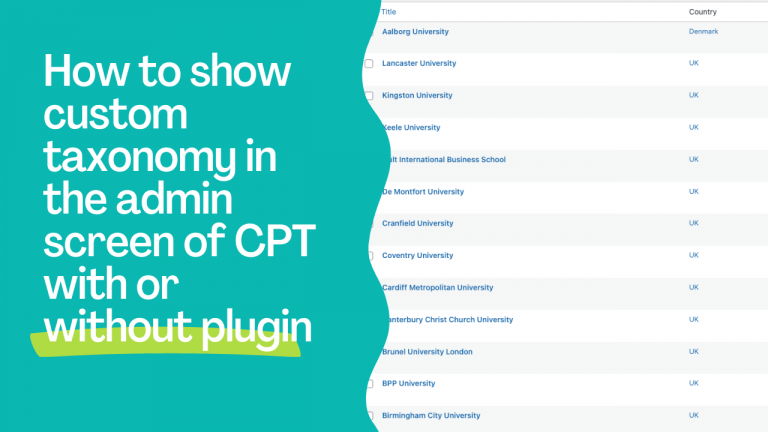
How to show custom taxonomy value in the admin screen with and without plugin
Custom taxonomies are an essential part of WordPress development, providing a way to organize content and make it more easily searchable. In this video, we will see how to show custom taxonomies within the admin area of your custom post type so that WordPress users can sort the posts by the custom taxonomy and also bulk edit them.

How to Replace an Image in WordPress Media Library via Upload a file or from Remote URL
Managing images on your WordPress website is an important part of keeping your content up-to-date and looking professional. In this video post, we will be discussing how to replace an image in the WordPress media library by uploading a new file or by using a remote URL.

How to change the Rank Math Breadcrumb HTML Output
Breadcrumbs are an essential part of any website, providing a simple and intuitive way for visitors to navigate your site and understand its structure. In this blog post, we will be discussing how to change the HTML output of the breadcrumbs generated by the Rank Math plugin for WordPress. This technique can help you customize the appearance of your breadcrumbs and make them fit better with the overall design of your website.
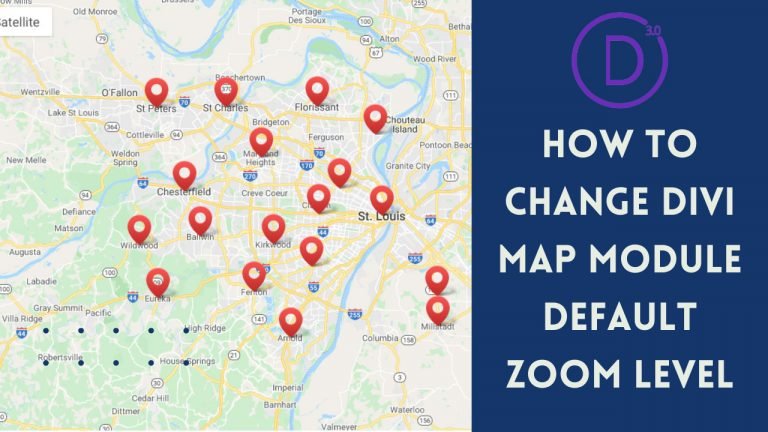
How to change Divi Map module default Zoom Level
The Divi Map module is a powerful and versatile tool for displaying maps on your WordPress website. It offers a variety of customization options, including the ability to change the default zoom level. In this blog post, we will be discussing how to change the default zoom level of the Divi Map module in your Divi theme powered WordPress website. We will be covering different methods to change the zoom level for example via the Divi theme options, custom CSS, and JavaScript. Additionally, we will also be discussing the best practices and things to keep in mind when changing the default zoom level to ensure your website looks and functions as expected.
