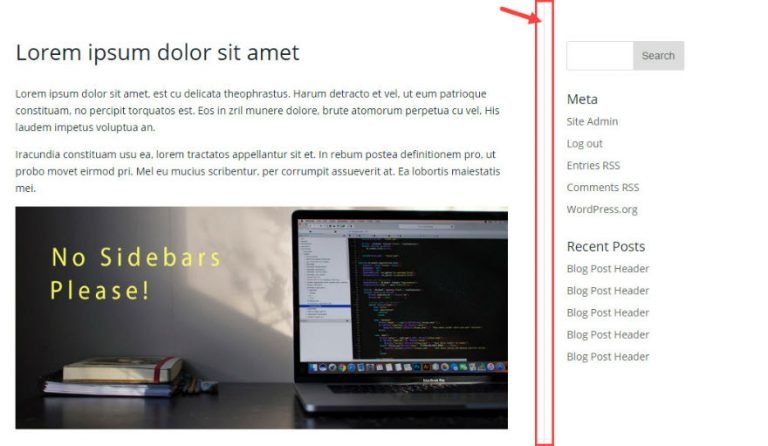How to add Login form in Divi Footer Widget Area
Need to add a Divi Login form module in your footer widget area?
By default there is no option to add Divi Login Module to Footer widget area. We can do this my copy paste the Login form generated code into Widget text area.
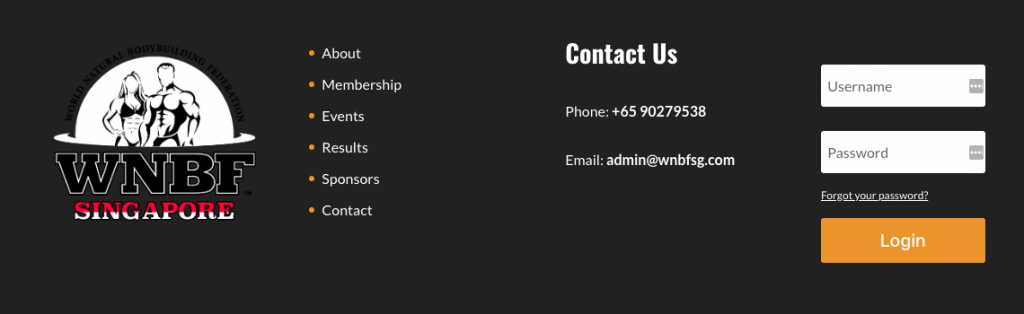
<div class="et_pb_module et_pb_login et_pb_login_0 clearfix et_pb_bg_layout_dark et_pb_text_align_left">
<div class="et_pb_newsletter_form et_pb_login_form" style="width: 100%;">
<form action="http://wnbfsg.com/wp-login.php" method="post">
<p>
<label class="et_pb_contact_form_label" for="user_login_5c9ef54e6c460" style="display: none;">Username</label>
<input id="user_login_5c9ef54e6c460" placeholder="Username" class="input" type="text" value="" name="log">
<label class="et_pb_contact_form_label" for="user_pass_5c9ef54e6c460" style="display: none;">Password</label>
<input id="user_pass_5c9ef54e6c460" placeholder="Password" class="input" type="password" value="" name="pwd">
</p>
<p class="et_pb_forgot_password"><a href="http://wnbfsg.com/wp-login.php?action=lostpassword">Forgot your password?</a></p>
<p>
<button type="submit" class="et_pb_newsletter_button et_pb_button">Login</button>
</p>
</form>
</div>
</div>

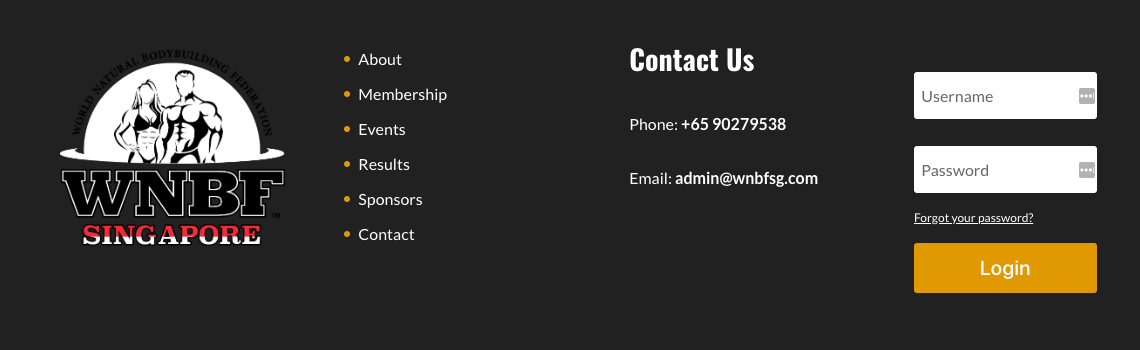


![Use Different Logo on a Fixed Header in Divi Theme [Fixed Firefox issue]](https://blog.tawfiq.me/wp-content/uploads/2017/11/Use-Different-Logo-on-a-Fixed-Header-in-Divi-Theme-768x292.png)