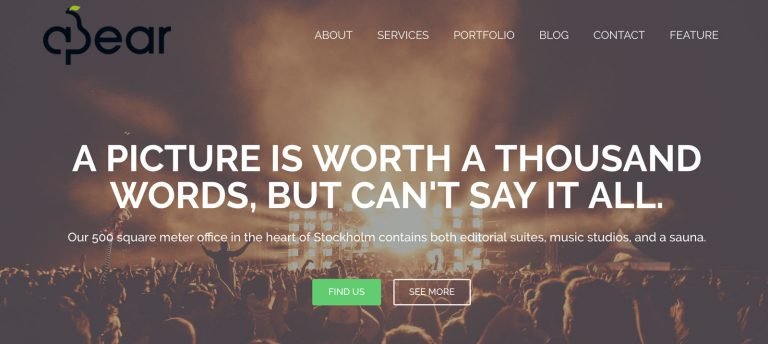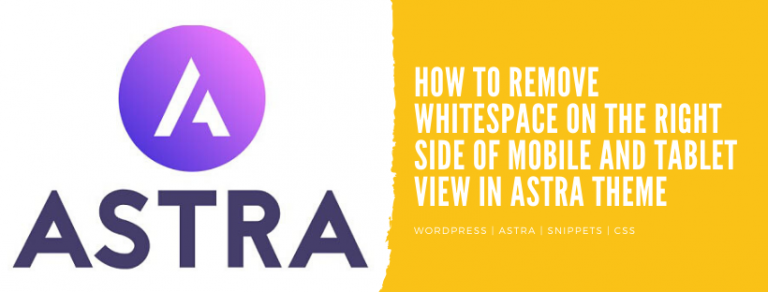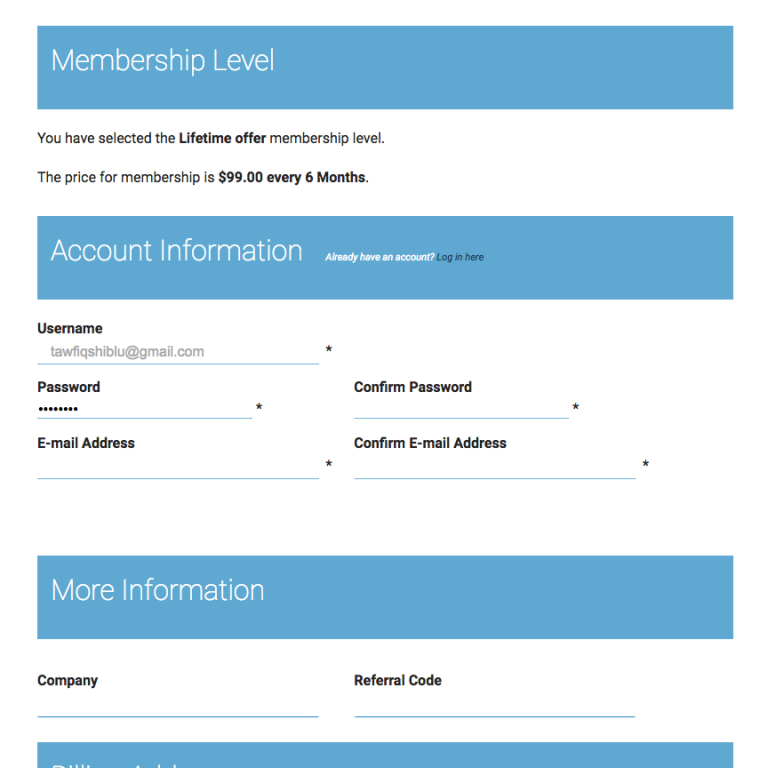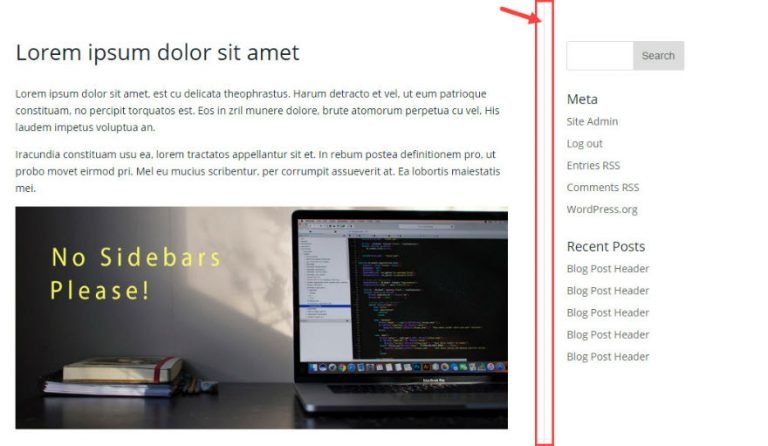How to Optimizing a WordPress website for Search Engines (Google, Bing, Yandex)
Optimizing a WordPress site for search engines, also known as search engine optimization (SEO), is the process of improving the visibility and ranking of a website in search engine results pages (SERPs). There are several ways to optimize a WordPress site for search engines, including:
1. Choosing a Search Engine friendly theme
Some WordPress themes are designed with SEO in mind and can make it easier to optimize your site. When choosing a search engine friendly theme for a WordPress site, there are several key factors to consider:
- Code Quality: Look for a theme that is well-coded, with clean and valid HTML and CSS.
- Responsiveness: A responsive theme will adapt to different screen sizes, which is important for mobile optimization and ensuring that your site looks good on all devices.
- Schema Markup: Schema markup is a form of microdata that helps search engines understand the content on your site. Some themes include built-in support for schema markup, which can help your site show up in rich snippets in search results.
- Optimized Images: Search engine friendly themes should also be optimized for images, in order to decrease page loading time and provide a better user experience.
- Breadcrumb Navigation: Breadcrumb navigation is a system of links that shows users and search engines the location of a page on the site, It can be helpful for organizing and categorizing the site’s content
- Speed optimization: Search engines tend to favor sites that load faster. So, choose a theme that is optimized for speed and performance.
- Customization options: Look for a theme that is flexible and customizable, allowing you to make changes to the design and layout as needed.
It’s also important to check the theme’s reviews, comments, and ratings from other users, some theme developers provide support and regular updates to make sure that their theme is up to date with the latest requirements of search engines.
It may require some research but investing time in choosing the right theme for your website can be an important factor for making your website SEO-friendly.
2. Installing an SEO plugin
Installing an SEO plugin on a WordPress site can help with on-page optimization and making sure that the site is configured correctly for search engines. Some popular SEO plugins for WordPress include:
- Yoast SEO: This plugin is one of the most popular and comprehensive SEO plugins available for WordPress. It includes features such as keyword optimization, meta descriptions, XML sitemaps, and social media integration.
- All in One SEO Pack: This plugin also includes many of the same features as Yoast SEO, such as optimization for title tags, descriptions, and keywords. It also includes support for schema markup and integration with Google Analytics.
- Rank Math: This plugin, is a newer plugin but has grown to be a popular choice among users, it provides all the core features you need for on-page optimization, including keyword optimization, meta descriptions, XML sitemaps, and support for schema markup, in addition to also providing some unique features such as keyword research and 404 monitoring.
After installing the plugin, you should go through the plugin’s settings and configure it to match your site’s requirements. This may include inputting your site’s metadata, setting up a sitemap, and configuring the plugin’s other features.
It’s important to keep in mind that there isn’t one solution that fits all so it’s better to try out a few plugins and choose the one that works best for your site and your needs.
3. Optimizing content for keywords
Optimizing content for keywords is an important aspect of on-page search engine optimization (SEO). It involves incorporating relevant keywords and phrases into the content of your pages and posts in a way that is natural and user-friendly. Here are some best practices for optimizing content for keywords:
- Research keywords: Use a keyword research tool such as Google Keyword Planner to find relevant keywords and phrases that are being searched for in relation to your content.
- Use keywords in headlines and subheadings: Include your main keyword in the title of your page or post, as well as in any subheadings or headlines within the content.
- Incorporate keywords into the body text: Use your main keyword and related phrases throughout the body of your content, but don’t overuse them. A density of 2-3% is recommended.
- Optimize images and videos: Use keywords in the file names of images and videos, as well as in the alt text and title tags.
- Use internal linking: Link to other relevant pages and posts on your site using keywords as the anchor text.
- Use external linking: Link to relevant, authoritative external sources using keywords as the anchor text.
It’s also important to remember that content quality is more important than keywords, Make sure that the content is valuable, informative, and well written, because Search engines are designed to help people find useful content, so high-quality content that is useful and valuable to users will rank well.
4. Creating a sitemap
A sitemap is a file that lists all the pages on your website and helps search engines discover and index them. Creating a sitemap for a WordPress site can be done in a few different ways:
- Using a plugin: There are several WordPress plugins, such as Yoast SEO or Google XML Sitemaps, that can automatically create and update a sitemap for your site. These plugins also provide an option to submit the sitemap to search engines like Google and Bing.
- Manually creating a sitemap: You can also create a sitemap manually by using a sitemap generator tool, such as XML Sitemaps, and then uploading the file to your server and submitting it to the search engines through the search engine webmaster tools.
- Using third-party service: Another way to create and manage a sitemap is through a third-party service like xml-sitemaps.com, which will generate a sitemap for you and allow you to download it to upload it to your site.
Once you have created your sitemap, it is important to submit it to the search engines like Google and Bing, so they can find and index all of your website’s pages, this will make sure all the URLs are discoverable, making it more likely that the pages will be included in search results.
It’s important to note that sitemaps may not be necessary if you have a small website, but it’s good to have one, especially if you have a new website or if the site is large with lots of pages, and frequently updated content.
5. Submitting the sitemap to the search engines
Once you have created a sitemap for your WordPress site, it is important to submit it to the search engines so they can discover and index all of your website’s pages. Here’s how you can do that:
- Google Search Console: You can submit your sitemap to Google through the Google Search Console (previously called Google Webmaster Tools). After you’ve verified your site in Search Console, you can add the sitemap by going to the “Sitemaps” section of the “Crawl” menu and clicking on the “Add/Test Sitemap” button.
- Bing Webmaster Tools: Similarly, you can submit your sitemap to Bing through Bing Webmaster Tools. After you’ve verified your site in Bing Webmaster Tools, you can add the sitemap by going to the “Configure My Site” menu and selecting “Sitemaps.”
- Submitting via Plugin: If you have installed an SEO plugin like Yoast SEO, All in one SEO pack, or The SEO Framework, these plugins provide the functionality to submit the sitemap to the search engines.
- Sitemap Submitting via third-party service: If you have used a third-party service like xml-sitemaps.com to create your sitemap, the service usually provides a way to submit the sitemap to the search engines.
It’s important to note that submitting a sitemap to search engines doesn’t guarantee that all pages on the website will be indexed. Some pages may not be suitable for indexing or search engine algorithms decide not to include them in results. Sitemaps are a way to make sure the search engines discover all your URLs, but it’s not a guarantee that they will be included in the search results.
6. Creating quality backlinks
Creating quality backlinks is an important aspect of off-page search engine optimization (SEO). Backlinks, also known as “inbound links” or “incoming links,” link from other websites that point to your site. Search engines view backlinks as an indicator of the quality and relevance of your content, and a higher number of backlinks can lead to higher search engine rankings.
Here are some ways to create quality backlinks:
- Create high-quality content: The best way to get other websites to link to your site is to create valuable and informative content that other people will want to link to.
- Guest blogging: Reach out to other websites and blogs in your niche, and offer to write a guest post for them. Be sure to include a link back to your site within the post.
- Research your competitor’s backlinks: Use a backlink analysis tool to find out which websites are linking to your competitors and try to get links from those sites as well.
- Reach out to websites that have linked to your content in the past: If someone has linked to your content in the past, there’s a good chance they’ll be willing to link to your new content as well.
- Participate in online communities: Join online communities related to your niche, and participate in discussions. When you have something valuable to contribute, include a link to your site.
- Offer to interview experts: Reach out to experts in your niche, and offer to interview them for your blog. Once the interview is published, ask if they would be willing to share it on their own website and social media channels.
It’s important to keep in mind that not all backlinks are equal. Search engines consider not only the quantity but also the quality of backlinks. Avoid using link farms, paid link building, or other black hat SEO tactics to generate backlinks, as these can lead to penalties from search engines. Also, focus on building links naturally and make sure to keep the link-building process white hat and abide by the search engine guidelines.
7. Optimizing images and videos
Optimizing images and videos on your website can help them show up in Google’s Image and Video search results, which can increase traffic to your site and improve your search engine rankings. Here are some best practices for optimizing images and videos:
- Use descriptive, keyword-rich file names: When saving images and videos, use file names that accurately describe the content and include relevant keywords.
- Use alt tags: Alt tags, or “alt attributes,” provide a text description of an image or video and are used by screen readers for people with visual impairments. Make sure to include relevant keywords in the alt tags.
- Use captions: Captions provide context for the image or video and can also help with SEO. If possible, use relevant keywords in the captions.
- Compress images: Large image files can slow down the loading time of your site, which can negatively impact your search engine rankings. Use an image optimization tool to compress your images before uploading them to your website.
- Use video sitemaps: Use a video sitemap to help search engines find and index your videos. Some video sitemaps include information about the video’s duration, thumbnail image, and other details that can help search engines understand the content.
- Use schema.org markup: Schema.org is a set of structured data markup that you can use to describe images and videos on your website. This can help search engines understand the context and content of your images and videos and make them more likely to appear in image and video search results.
By following these best practices for optimizing images and videos, you can improve the visibility of your site in Google’s Image and Video search results and drive more traffic to your site.
8. Optimizing page loading speed
Optimizing the page loading speed of a website is an important aspect of both user experience and search engine optimization (SEO). Search engines tend to favor sites that load faster, as they provide a better user experience. Here are some ways to optimize page loading speed for a WordPress site:
- Use a Content Delivery Network (CDN): A CDN stores a copy of your site’s static files (such as images and CSS) on servers located around the world, so that users can download them from a server that is geographically closer to them, thus reducing loading time.
- Optimize images: Large image files can slow down the loading time of your site. Use an image optimization tool to compress your images before uploading them to your website.
- Minimize HTTP requests: Each time a page loads, the browser needs to make multiple requests to the server in order to retrieve all the necessary files (e.g. images, CSS, JavaScript). The more requests that need to be made, the slower the page will load.
- Minify code: Minifying code removes any unnecessary characters (such as white space and comments) from the code, which can reduce the file size and help the page load faster.
- Use a caching plugin: Caching plugins create a static version of your site’s pages and posts and serve that version to visitors, rather than generating the page each time it’s requested. This can significantly improve page loading time.
- Optimize Your Database: Optimizing your database can help to remove unnecessary data and speed up the retrieval of data, which can improve your site’s loading speed.
- Use a fast web hosting: Consider using a hosting service that uses solid-state drives (SSD), as they can offer significantly faster load times than traditional hard disk drives (HDD).
It’s also important to regularly check and monitor the loading speed of your website and make adjustments as necessary to maintain a fast loading speed. There are several online tools such as Google PageSpeed Insights, GTmetrix, and Pingdom Website Speed Test that can be used to analyze and optimize page loading speed.
These are common ways to optimize a WordPress site for search engines, but SEO is a complex topic and there are other considerations as well, depending on the nature of the site or business.