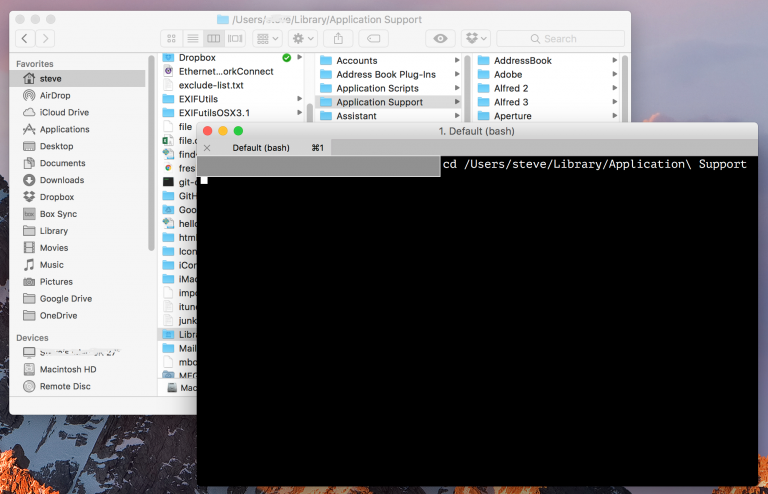Copy files using the Terminal instead of the Finder Mac OS X
First, ensure that you have both the source files and your copy destination mounted and available on your system so you can see them in the Finder. Then open the OS X Terminal and perform the following steps: This command now tells the computer to run the “rsync” command (or another copy command you’ve chosen),…