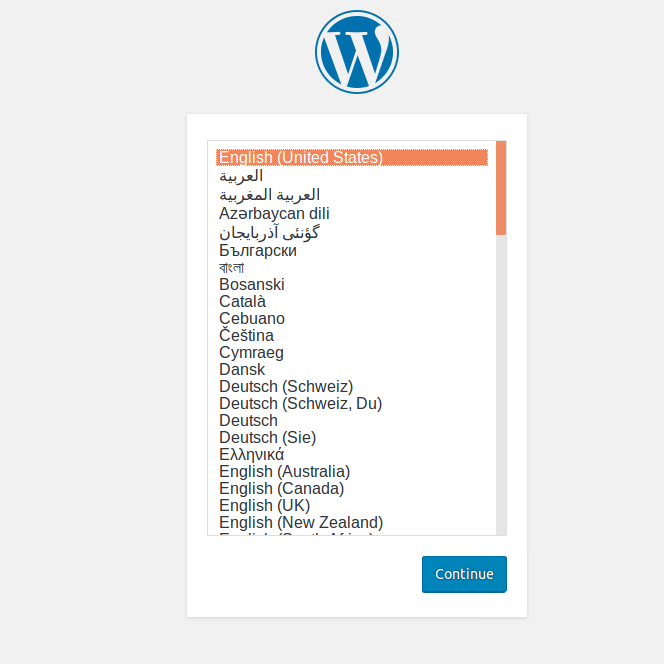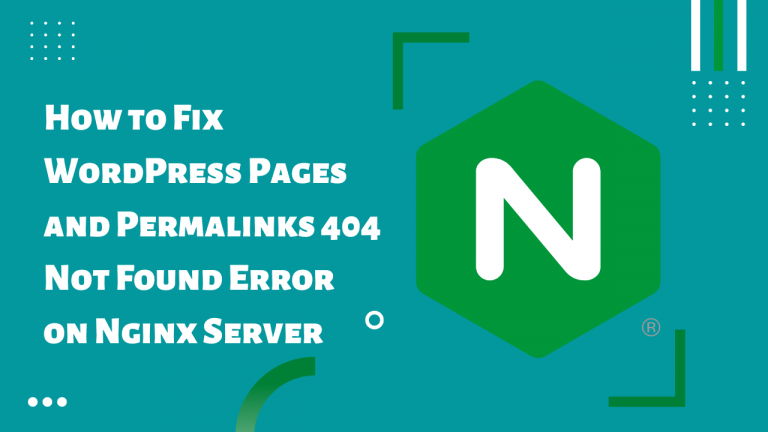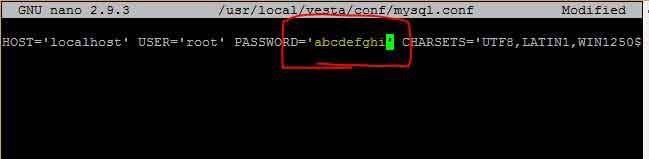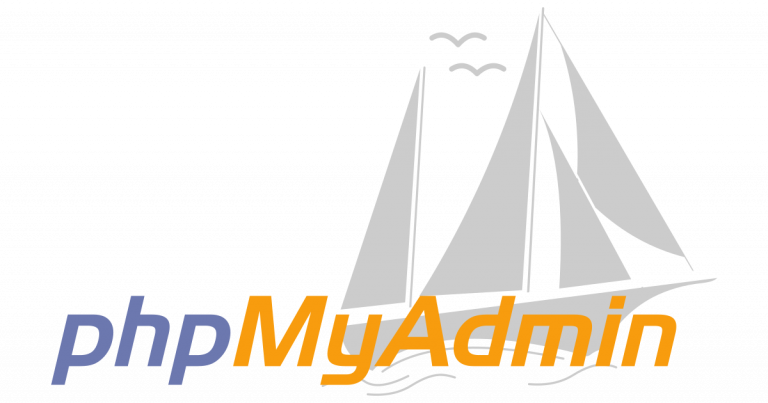VestaCP – Webmail Roundcube Always shows “Login failed”
Problem: Can’t connect to Roundcube webmail using email and password.
Using VestaCP on Ubuntu 18.04. I have added a domain with Mail support via VestaCP. Created a mail account from Vesta dashboard. but problem is every time I was trying to login webmail Roundcube it always shows login failed. I was reset the mail password and make a new mail account, but the problem remain same.
Solution: Fix Webmail Roundcube login issue
Check the log files, probably you will see an error with reading permission for the password file. For me, the following code fixes the issue.
Note: Change $user to your actual username, for me it was trUser.
v-rebuild-mail-domains $user