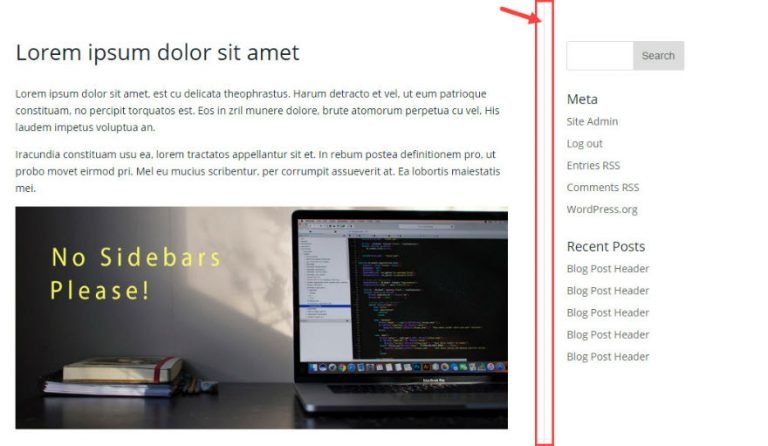Avada Theme Blog Element: How to Remove or Change Featured Image Hover Effect
Avada Theme is a popular WordPress theme that offers various customization options, including the ability to add featured images to your blog posts. By default, when you hover over a featured image in the blog element, it displays a hover effect. This effect includes an overlay with the post title, post date, and a link to the post.
However, you might want to remove or change the hover effect to better fit your website’s design. In this blog post, we will guide you through the steps to remove or change the featured image hover effect in the Avada Theme blog element.
That’s it! You’ve successfully learned how to remove or change the featured image hover effect in the Avada Theme blog element. These simple steps allow you to customize your blog element to match your website’s design and style perfectly. So, go ahead and play around with different hover styles and settings to create a personalized look for your blog posts.
Happy blogging!