Bootstrap 4 Navbar – align brand to your left and all the navbar-items to right
If you want to align brand to your left and all the navbar-items to right, change the default mr-auto to ml-auto
<ul class="navbar-nav ml-auto">
If you want to align brand to your left and all the navbar-items to right, change the default mr-auto to ml-auto
<ul class="navbar-nav ml-auto">
I'm a freelance WordPress Developer and Project Manager. Specialize in WordPress, Woocommerce, Custom WordPress Theme and Plugin Development, and Shopify. Highly skilled in HTML5, CSS3, SCSS, JavaScript, jQuery, Ajax, ES6, Bootstrap, PHP and MySQL.

You can take a full page screen shot of any live website using Firefox build-in Web Development Tool. No need to install add-on or third party apps. If past and works well. Go to Tools > Web Developer > Developer Toolbar, then type screenshot –fullpage That’s it.
![Use Different Logo on a Fixed Header in Divi Theme [Fixed Firefox issue]](https://blog.tawfiq.me/wp-content/uploads/2017/11/Use-Different-Logo-on-a-Fixed-Header-in-Divi-Theme-768x292.png)
Make two versions of your logo that are both 200×131 and add them to your WordPress Media library. One logo will be used for the main header and one will be used for your fixed header. Insert CSS Snippet to Switch Logo on Fixed Header One of the simplest ways to switch your logo image…
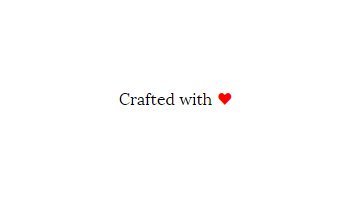
Theme Options > Custom CSS Note: we should use id=”icon-love”, otherwise it will be overwrite by #footer-info styles. Inline style will not work also.
If you’re managing a blog or website with regularly updated content, it’s helpful to quickly see when each post was last modified. By default, WordPress shows only the publish date in the admin panel, but you can easily add a “Last Updated” column and make it sortable with a few lines of code. In this…

Do you want to open external links from your blog posts in a new window? Opening external links in a new window allow your users to visit the link without leaving your website. I will also show different code snippets to do that, so you can choose the one that works for you. For this,…
Do you want to display a “Back to Shopping Cart” button on the WooCommerce checkout page? You can use the woocommerce_before_checkout_form action hook to do this. Add this code in the function.php file of your active child theme (or theme) or also in any plugin file. Reference Link: Stackoverflow