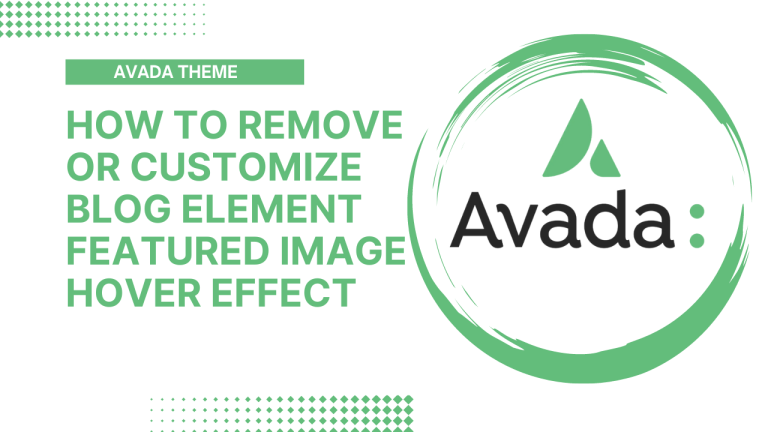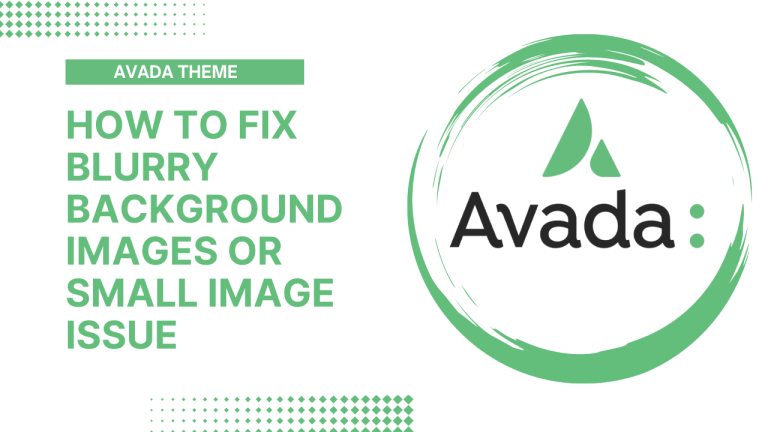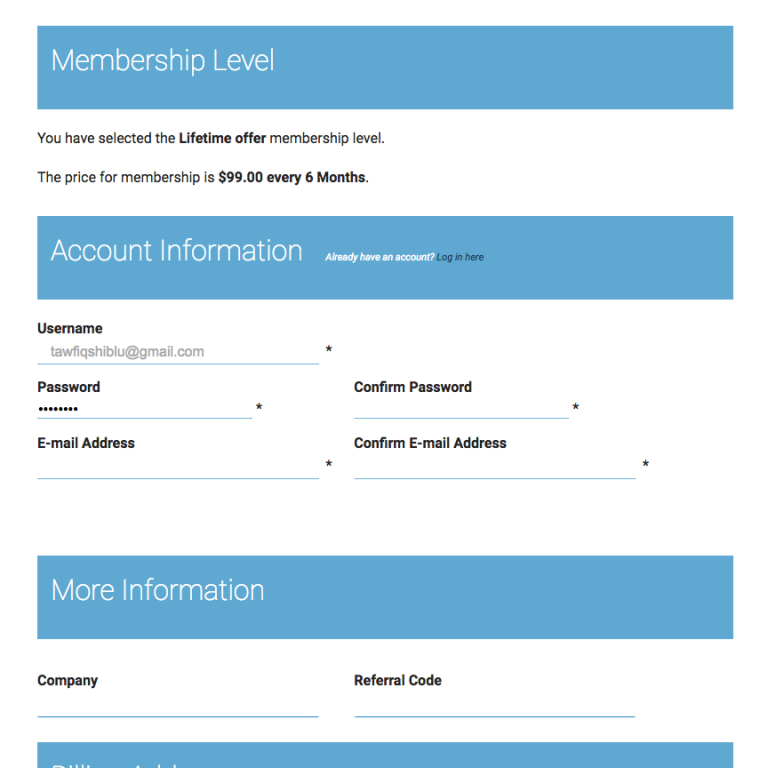Avada Theme Blog Element: How to Remove or Change Featured Image Hover Effect
Avada Theme is a popular WordPress theme that offers various customization options, including the ability to add featured images to your blog posts. By default, when you hover over a featured image in the blog element, it displays a hover effect. This effect includes an overlay with the post title, post date, and a link…