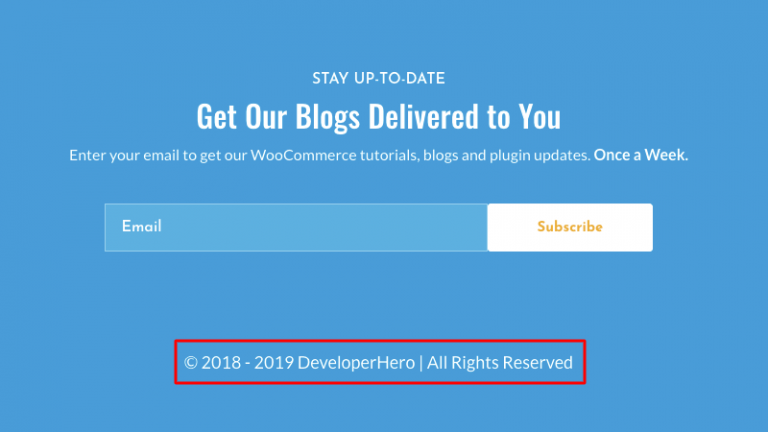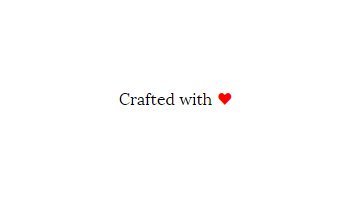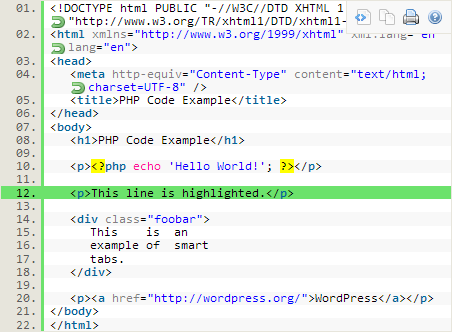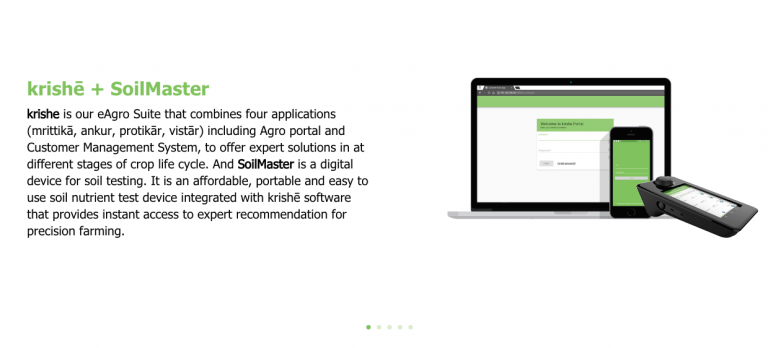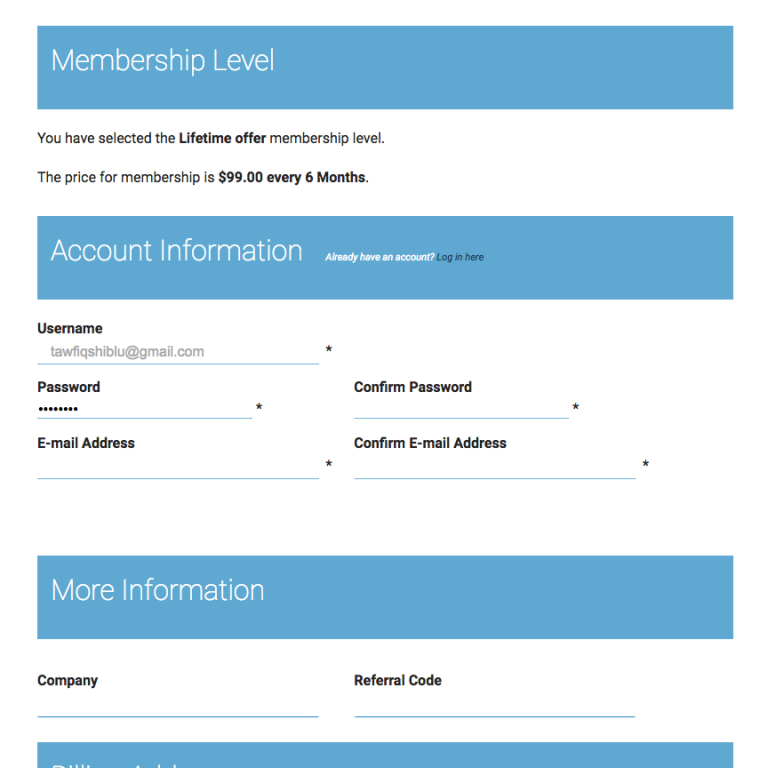How to Create a Fixed and Scrollable Dropdown Mobile Menu in Divi
By default, Divi theme didn’t have a fixed menu for mobile/tablets like on the desktop. This means that you won’t see the menu as soon as you start scrolling down the website on a mobile. This topic will cover: On the Divi sub menu, click on the Theme Options > Go to Custom CSS box on the General option >…