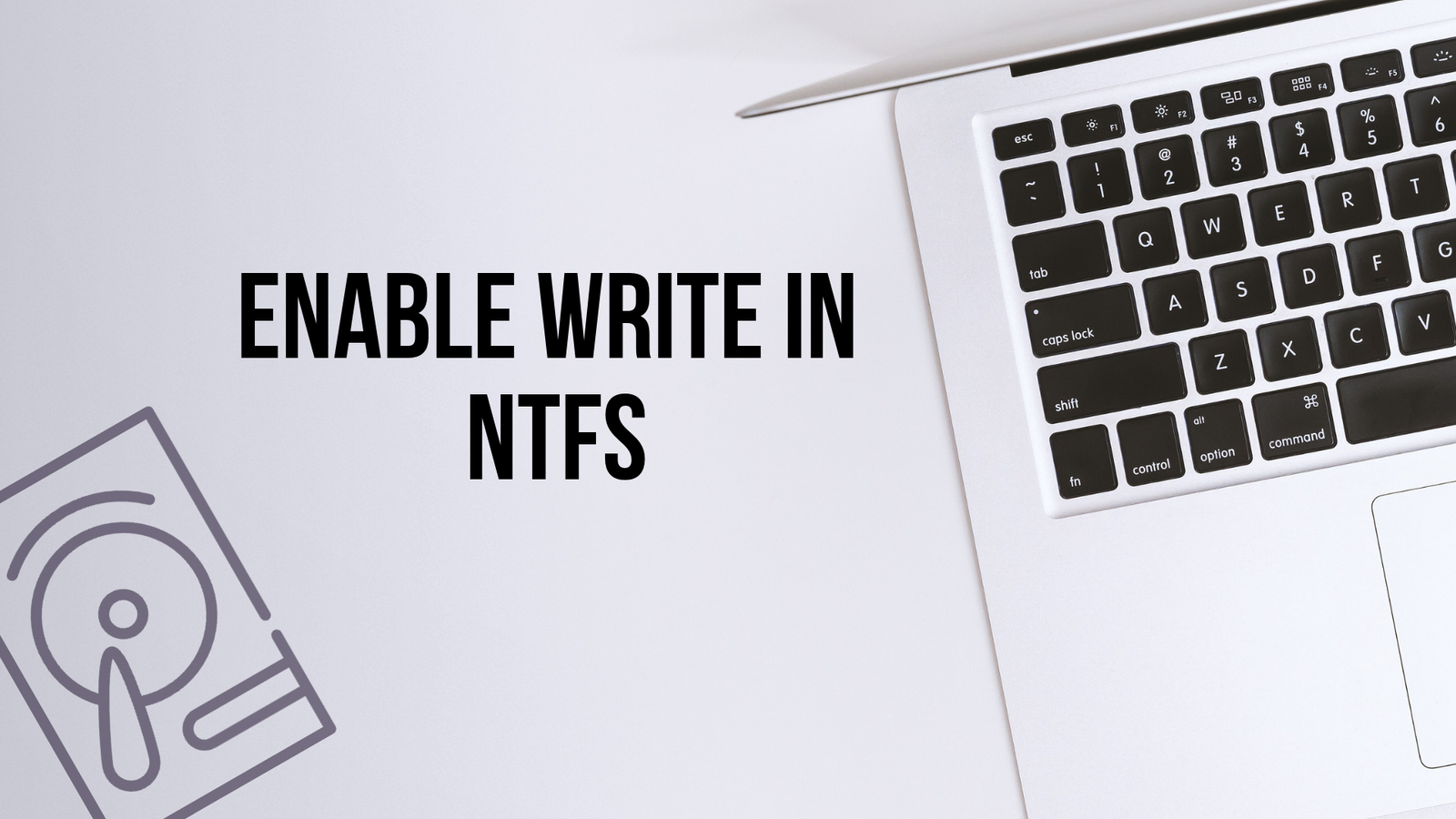How to Enable NTFS Write Support in Mac OS X High Sierra for free
Although Apple largely has support for NTFS and other Windows formats, write support to NTFS drives is disabled in OS X. This means, when using a computer with a Mac OS and a Windows-formatted disk drive, you are not allowed to save to the drive or alter existing files in there.
If you have Paragon or Tuxera, then you paid for support and they will certainly help you to install the latest compatible version of their respective software.
But here we will discuss a free tool called Mounty for NTFS. A tiny tool to re-mount write-protected NTFS volumes under Mac OS X 10.9+ in read-write mode.
Main Features:
Easy: A menu icon
Start the program and see it in action:
You will be notified if there is any volume connected to the computer which is NTFS formatted and ready to re-mount in read-write mode.
Light: A simple design
Mounty for NTFS comes without any decorations.
No additional driver will be installed. It simply makes use of the build-in mechanisms already provided by Mac OSX Mavericks – no strings attached.
Get: Click to install
Mounty for NTFS is available for free. You can get it here right now.
If you prefer Homebrew,
you’ll probably know what to do:
brew cask install mounty
Before you begin, make sure Homebrew is installed on your current system. You can install Homebrew pasting following command in your Terminal:
/usr/bin/ruby -e "$(curl -fsSL https://raw.githubusercontent.com/Homebrew/install/master/install)"