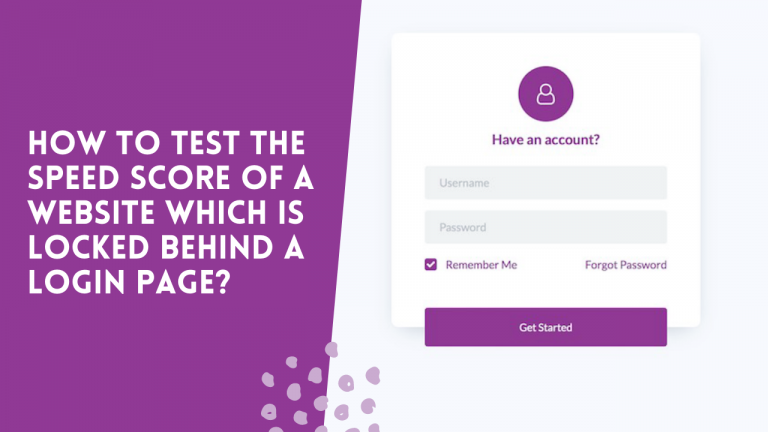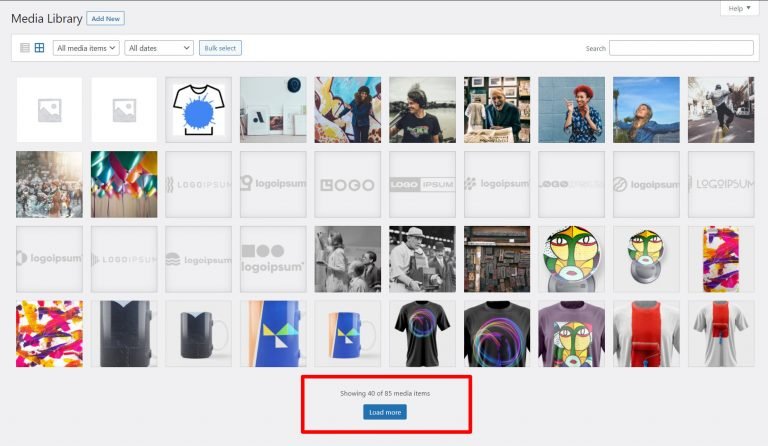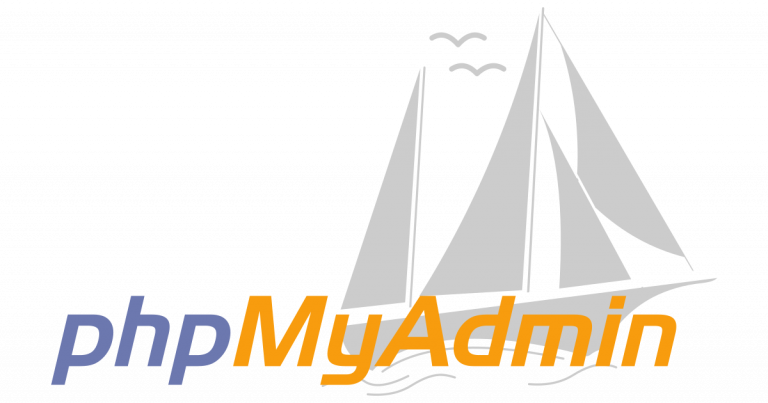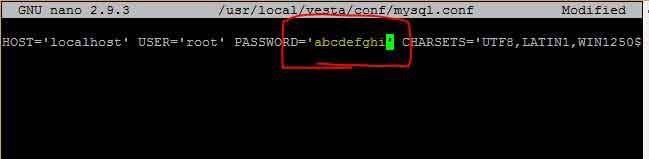How to fix widget loading issue after updates in WordPress 5.8
After Update to the latest version of WordPress 5.8, I see a compatibility issue in the Widget Editor. There are several errors, like“The “recent-posts” block was affected by errors and may not function properly. Check the developer tools for more details.” I found that WordPress 5.8 comes with a completely new layout for the widgets….