How to fix widget loading issue after updates in WordPress 5.8
After Update to the latest version of WordPress 5.8, I see a compatibility issue in the Widget Editor. There are several errors, like
“The “recent-posts” block was affected by errors and may not function properly. Check the developer tools for more details.”

I found that WordPress 5.8 comes with a completely new layout for the widgets. The classic widget (we all are familiar with for many years) is replaced with a block-based Widgets Editor. Like we see in Gutenberg post-editing.
Maybe it’s not compatible with my theme (Kadence) or one or more plugins I have installed.
By default, WordPress didn’t provide an option to go back to the old classic widget window. hopefully, it’ll be fixed very soon in the upcoming WordPress and theme updates.
Before that, I have a temporary solution to this problem. is to install the Classic Widgets plugin developed by WordPress.org to solve the block-based Widgets Editor compatibility issue.
For now, users facing issues with loading the widgets can bring back the old classic style by installing a plugin called Classic Widgets developed by the WordPress team to solve the block-based Widgets Editor compatibility issue. After installation, activate the plugin and widgets will be loaded in classic style. You can switch back to block editor style by disabling the plugin.
Hopefully, it’ll be helpful for you.



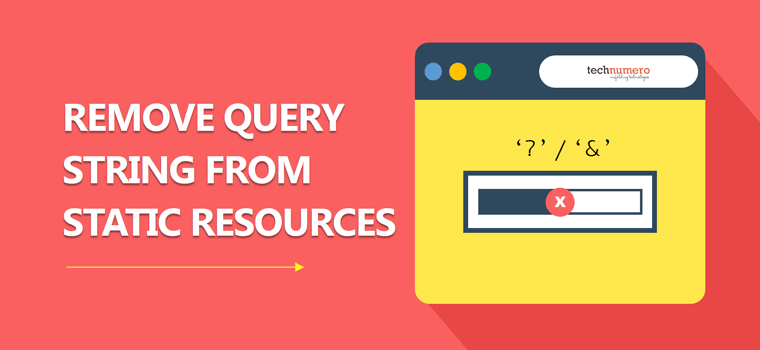
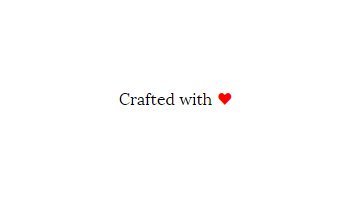
i had the same issue after update to 5.8 , thank u so much for help
Thanks for your information, will try with old widget plugin
great… I was looking for that…
Thanks, this fixed my problem!
it was not i can say absurd thank you