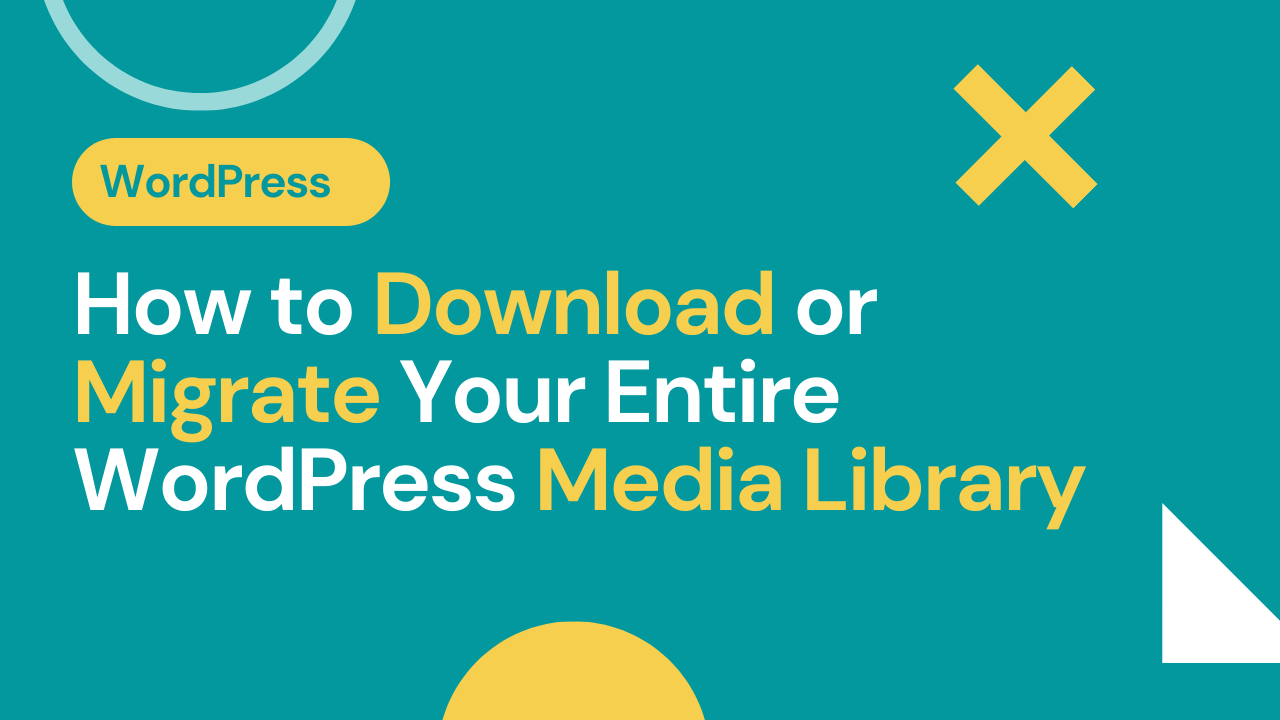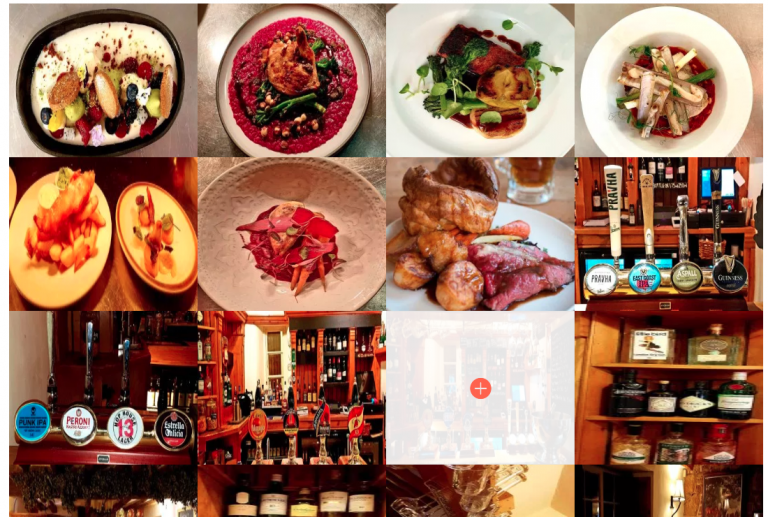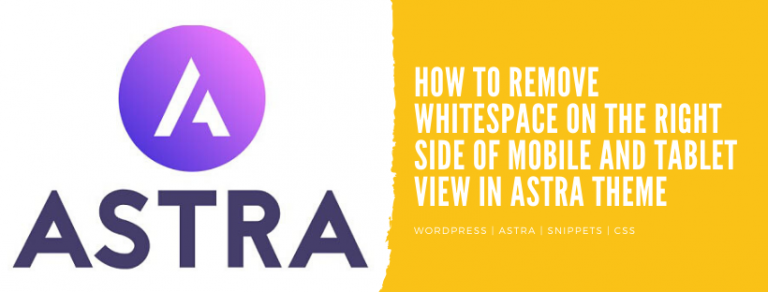How to Download or Migrate Your Entire WordPress Media Library
There are a few reasons you might need to export your WordPress media library. In my case, I have a Client who wants to redesign her website. So I just created a new development site and only want to transfer the images from the existing site to the new one.
Whatever the reason, there are a few ways that you can export your media library without having to download every image individually to a folder on your computer.
In this video, I will show you how you can do this using a plugin and download the entire WordPress Media Library and upload their year and month wise like they were organized on the old website.
// put this code into your function.php file
add_filter('upload_dir', function(){
return _wp_upload_dir('2019/01'); // ('YEAR/MONTH')
}, 100, 0);
I hope it’ll be helpful for you especially if you are migrating the entire WordPress media library.
Required Plugin: Export Media Library