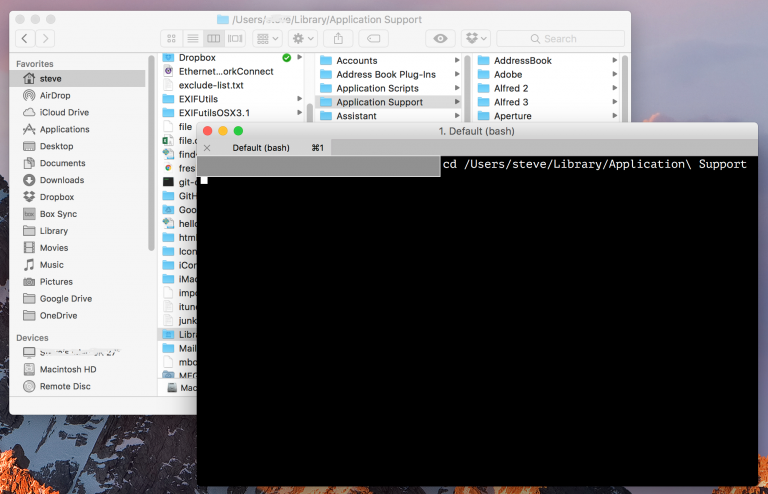Unlock the Power of Ubuntu: 50 Must-Have Code Snippets for Beginners
Ubuntu is one of the most popular Linux distributions out there, and for good reason. With its user-friendly interface and vast array of features, it’s a great choice for both beginners and experienced programmers alike. But even if you’re new to Ubuntu, you can still unlock its full potential with the right code snippets. In…