Bootstrap 4 Navbar – align brand to your left and all the navbar-items to right
If you want to align brand to your left and all the navbar-items to right, change the default mr-auto to ml-auto
<ul class="navbar-nav ml-auto">
If you want to align brand to your left and all the navbar-items to right, change the default mr-auto to ml-auto
<ul class="navbar-nav ml-auto">
I'm a freelance WordPress Developer and Project Manager. Specialize in WordPress, Woocommerce, Custom WordPress Theme and Plugin Development, and Shopify. Highly skilled in HTML5, CSS3, SCSS, JavaScript, jQuery, Ajax, ES6, Bootstrap, PHP and MySQL.
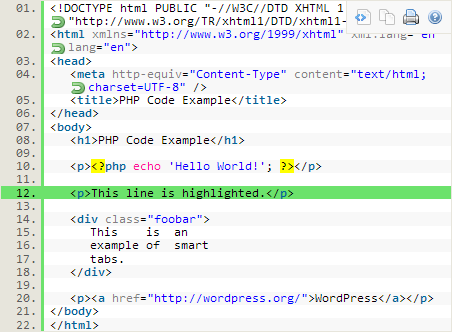
By Default Syntaxhighlighter Evolved plugin came with no top and bottom padding and very tight line height. If you are someone like me who love some breathing space in between every section in a WordPress post then you can try the below CSS code snippet. Screenshots are attached before and after applying the CSS code….

.rev_slider .slotholder:after { width: 100%; height: 100%; content: “”; position: absolute; left: 0; top: 0; pointer-events: none; background: rgba(255, 255, 255, 0.5); } Can do the same for section background image, just need to add a class to the container and put the .classname in place of .rev_slider .slotholder

If you would like to remove the “label” of the “Category:”, “Tag:”, “Author:”, “Archives:”, “Date:”, “Post Format:” and “Other taxonomy name:” in the archive title, follow the steps. If you look at the source code of get_the_archive_title(), you will see that there is a filter supplied, called get_the_archive_title, through which you can filter the output from the function. Access function.php file via FTP or WordPress…
Do you want to display a “Back to Shopping Cart” button on the WooCommerce checkout page? You can use the woocommerce_before_checkout_form action hook to do this. Add this code in the function.php file of your active child theme (or theme) or also in any plugin file. Reference Link: Stackoverflow

Do you want to open external links from your blog posts in a new window? Opening external links in a new window allow your users to visit the link without leaving your website. I will also show different code snippets to do that, so you can choose the one that works for you. For this,…

Need to add a Divi Login form module in your footer widget area? By default there is no option to add Divi Login Module to Footer widget area. We can do this my copy paste the Login form generated code into Widget text area.