How to add FacetWP Reset Filters button
If you want to add a button to reset your FacetWP filters, you may use the snippet below:
Reset FacetWP Facets
Reset all facets:
FWP.reset();
Or reset one facet:
FWP.reset('make');
Or reset multiple facets:
FWP.reset(['make', 'model', 'year']);
Or reset individual values:
FWP.reset({ 'make': 'audi' });
Use onclick for buttons and other HTML elements:
<button value="Reset" onclick="FWP.reset()" class="facet-reset">Reset</button>
Don’t know where to write this code? check this FacetWP tutorial
Style your Facet Reset button
.facet-reset{
font-size: 18px;
font-weight: 500;
padding: 4px 10px;
line-height: 1.7em!important;
background-color: #00b8bc; // add your own color code here
color: #fff;
border: 2px solid #00b8bc; // add your own color code here
border-radius: 3px;
-webkit-transition: all .2s;
transition: all .2s;
cursor: pointer;
}
.facet-reset:hover{
color: #333;
background-color: 009fa3; // add your own color code her
}
Show Reset button only when facets are selected
<script>
/*
Code placement: see the "Javascript" section on https://facetwp.com/how-to-use-hooks/
This assumes that your reset button looks like this:
<button value="Reset" onclick="FWP.reset()" class="facet-reset">Reset</button>
*/
(function($) {
$(document).on('facetwp-loaded', function() {
var query-string = FWP.build_query_string();
if ( '' === query-string ) { // no facets are selected
$('.facet-reset').hide();
}
else {
$('.facet-reset').show();
}
});
})(jQuery);
</script>


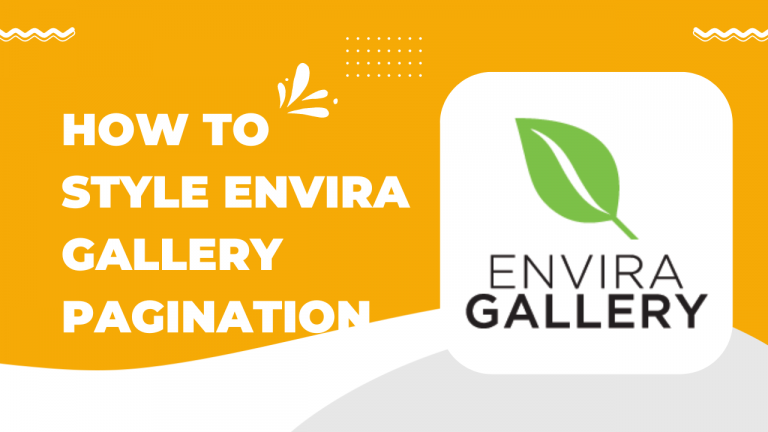

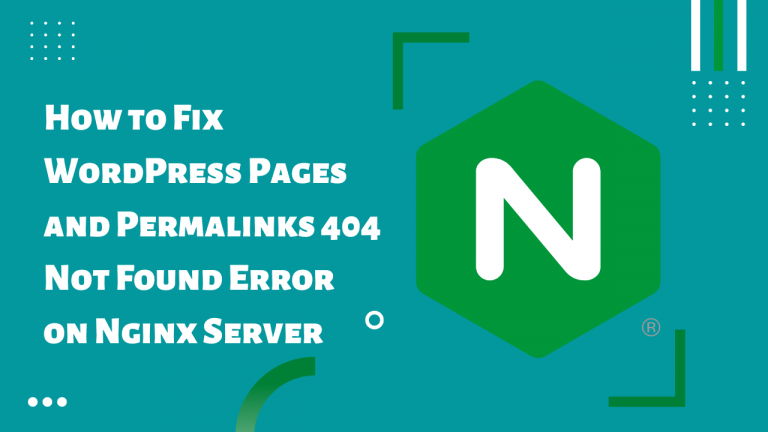
var query-string
It should be var query_string
Thanks for this code, I used it successfully on my site!
It doesn’t hide the button though, probably because I put the code in my `functions.php` instead of adding a code snippet plugin.
Although I don’t mind this at all (it looks fine the way I’ve designed it), how can I get it to work?
Doesn’t work for me neither…
This code worked for me:
(function($) {
$(document).on(‘facetwp-loaded’, function() {
var query_string = FWP.buildQueryString();
if ( ” === query_string ) { // no facets are selected
$(‘.facet-reset’).hide();
}
else {
$(‘.facet-reset’).show();
}
});
})(jQuery);