How to find the image ID number in WordPress
How to find Image ID number from WordPress Media Library
1. Log into the WordPress admin panel, navigate to Media click on Library.

2. Switch from Grid View to List View, then mouse over the image, you will see an image ID at the bottom.
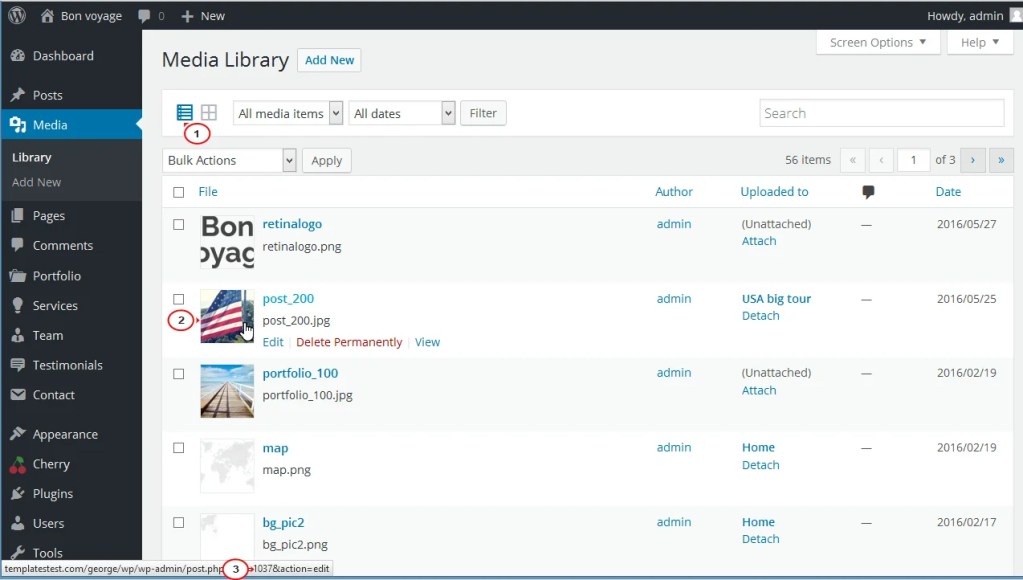
Get Image ID number from Image URL
Open the image, and copy this image ID from the URL in your browser address bar.



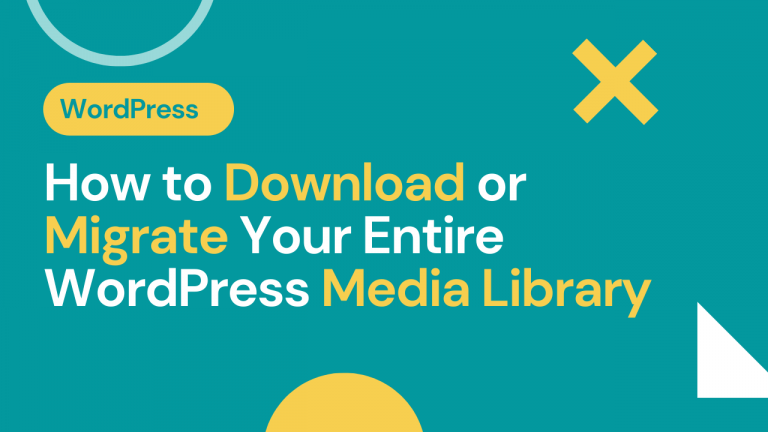



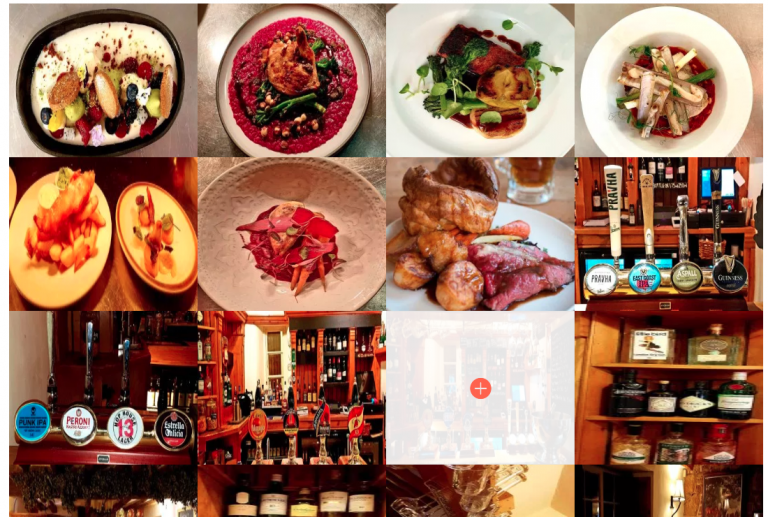
Thank you! God bless you 🙂