VestaCP – WordPress File and Folder permissions & ownership
All files permission need to be reset to 664 and all directories permission needs to reset to 775. And then we need to reset the group to admin.
First we will need access to server via SSH Access.
ssh root@SERVER_IPChange file permission to 664:
find /home/admin/web/example.com/public_html/ -type f -exec chmod 664 {} \;Change directory permission to 775:
find /home/admin/web/example.com/public_html/ -type d -exec chmod 775 {} \;Change file & folder group ownership to admin:
chgrp -R admin /home/admin/web/example.com/public_html/Most of the guide on the web about installing WordPress on VPS will tell you to set permission to www-data:www-data for web folder but I found that with VestaCP you have to set is admin:admin (admin is default VestaCP user name). Replace admin with your current user name.
chown -R admin:admin /home/admin/webI hope this note will he helpful those who have inconsistent file Permission issues when update WordPress in VestaCP.

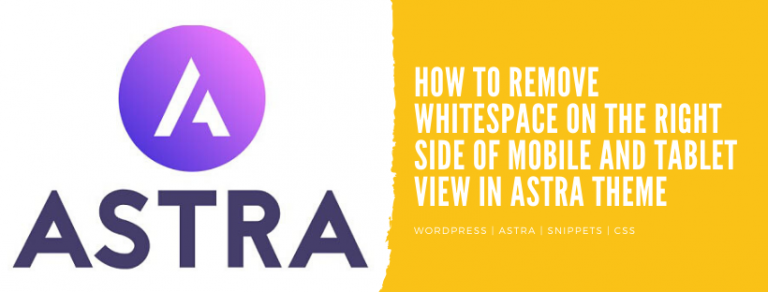



Thank You, You Save my day