How to check server CPU and memory usage via command line (SSH)
Log in to the server via SSH.
ssh root@YOUR-SERVER-IP
Execute the command below to run top utility:
top -i

Log in to the server via SSH.
ssh root@YOUR-SERVER-IP
Execute the command below to run top utility:
top -i


You can take a full page screen shot of any live website using Firefox build-in Web Development Tool. No need to install add-on or third party apps. If past and works well. Go to Tools > Web Developer > Developer Toolbar, then type screenshot –fullpage That’s it.
SCP (secure copy) is a command-line utility that allows you to securely copy files and directories between two locations. With scp, you can copy a file or directory: SCP copies files between hosts on a network. It uses SSH for data transfer, and uses the same authentication and provides the same security as SSH. SCP will ask for passwords or…
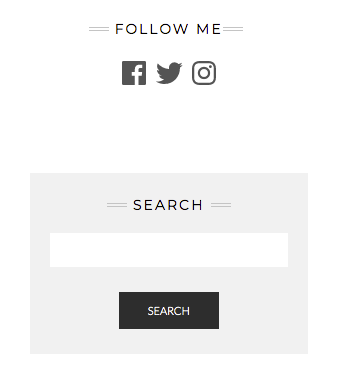
Widget Title Style – 1 If your width title wrap directly under heading tag like H2, H3, etc like the below screenshot then use .widget .widget-title If the actual text wrap with another inline element like span the below screenshot then you need to add that extra wrapping tag also .widget .widget-title span

Divi does use the flex property for contact module Submit button (as you can see in the image below) you can center align the button very easily. We need to remove the float and horizontally center the button. Flex uses the justify-content property to align the flex items at the center of the container. or…
I have created a new VestaCP user beside admin to Host all my websites under the new user account. The new user works fine, I can access the website, I can log in vestaCP with the new user account, use FTP, add a new website, but what I cannot do is ssh to the new…
I got this: command ‘top -‘ not found …
what should i do? I am using ubuntu 18.04