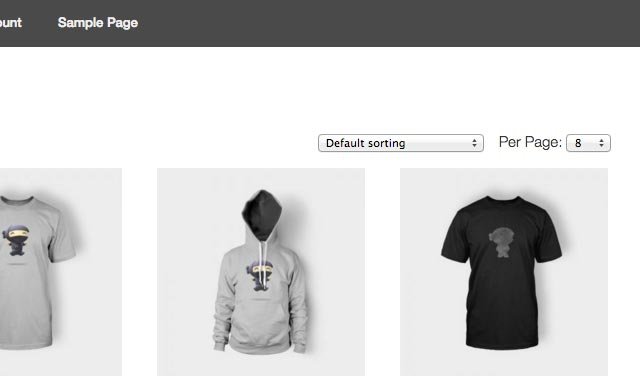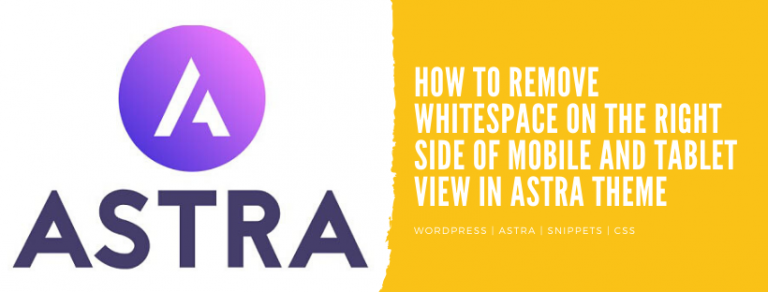How to remove the word ‘Archive’ from Category, Tag and Custom post type title
If you would like to remove the “label” of the “Category:”, “Tag:”, “Author:”, “Archives:”, “Date:”, “Post Format:” and “Other taxonomy name:” in the archive title, follow the steps. If you look at the source code of get_the_archive_title(), you will see that there is a filter supplied, called get_the_archive_title, through which you can filter the output from the function. Access function.php file via FTP or WordPress…