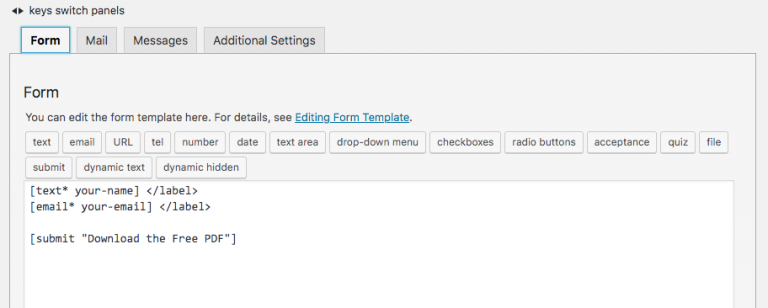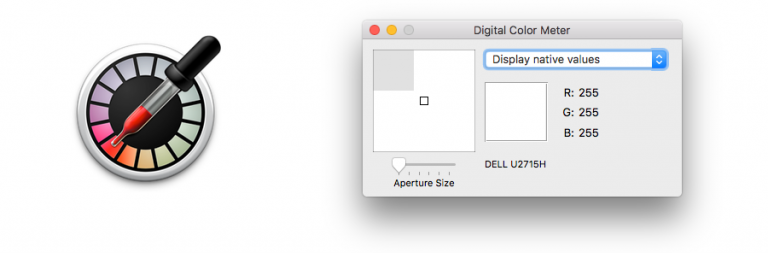How to update server default PHP version to the recommended version for WordPress
“Your server is running PHP version 5.4 but WordPress 5.2 requires at least 5.6.20” In case you saw this message on your site when installing WordPress, it means that your PHP version is not supported and WordPress requires minimum 5.6 PHP version. To fix this issue, you need to contact your hosting provider support and…