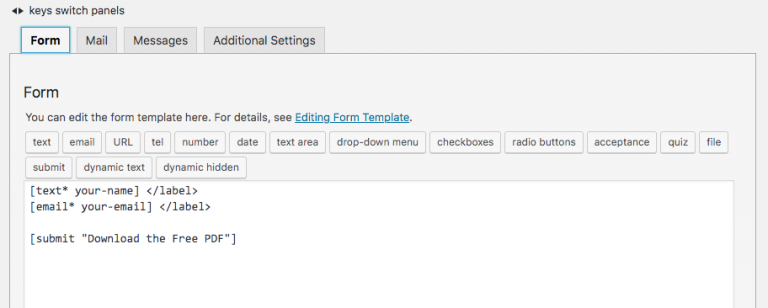How to use Mac default color picker (Digital Color Meter) to copy any Color from an image or website
If you have ever wanted to copy a color from an image or website to use for your own designs, this is the easiest way! Copy ANY COLOR on your screen on your Mac! Digital Color Meter is a color-picker application pre-installed on your Mac and can help you find the HEX code of any color – from anywhere!
You can easily access the built-in Digital Color Meter through your Utilities folder or by searching with Spotlight (press Cmd + Space). You’ll find that it offers a simple solution to your color-picking problem.
When you open the app, a tiny window will appear that presents an image of the area your mouse is hovering over, along with the corresponding RGB color code. Drag the Aperture size slider to change how large of an area this selects.

Next to this is a dropdown menu. It gives you various value display options such as P3, sRGB, Adobe RGB, and L*a*b*.
Digital Color Meter doesn’t only display RGB values. Clicking the View option on the top of your screen and mousing over Display Values gives you the option to switch between hexadecimals and percentages.

You can quickly master this tool just by learning a couple of shortcuts. If you’re frustrated because the app won’t stop following your mouse when you want to lock onto a single color, all you need to do one of the following:
- Lock the aperture horizontally: Press Command-X.
- Lock the aperture vertically: Press Command-Y.
- Lock the aperture in both directions: Press Command-L.
Locking the aperture makes it easier to copy the pixel’s color value. When the aperture is locked both horizontally and vertically, it doesn’t move as you move the pointer.
Copy the color value: Do one of the following:
- Copy the color value as text: Choose Color > Copy Color as Text, or press Shift-Command-C.
- Copy the color value as an image: Choose Color > Copy Color as Image, or press Option-Command-C.


![MySQL is not running on AMPPS (3.8) in Windows 10 [Solution]](https://blog.tawfiq.me/wp-content/uploads/2019/11/MySQL-is-not-running-on-AMPPS-3.8-in-Windows-10-Solution-768x292.png)