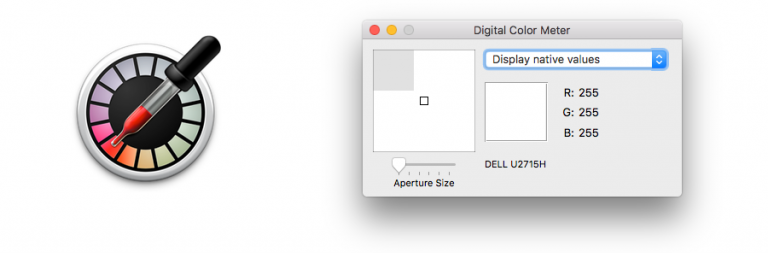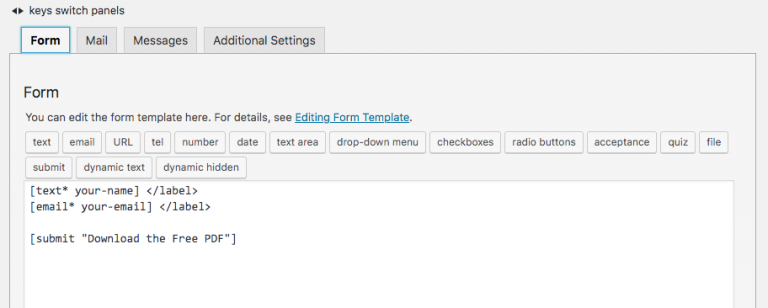How to export the original image inserted in a Sketch document
- Make a duplicate of your Sketch file
- Rename the file extension from .sketch to .zip
- Extract the zip file
- Find your image in the /images subfolder of the newly created folder
Ref source: https://graphicdesign.stackexchange.com/questions/55076/how-do-you-export-the-original-image-that-was-inserted-in-a-sketch-document