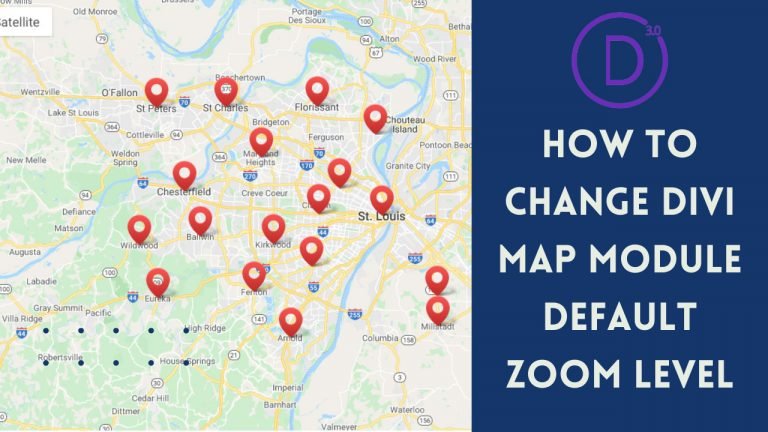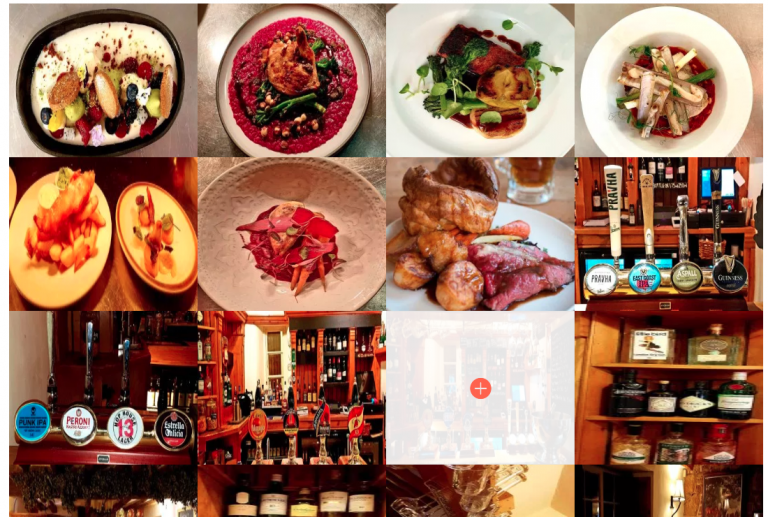How to change Divi Map module default Zoom Level
The Divi Map module is a powerful and versatile tool for displaying maps on your WordPress website. It offers a variety of customization options, including the ability to change the default zoom level. In this blog post, we will be discussing how to change the default zoom level of the Divi Map module in your Divi theme powered WordPress website. We will be covering different methods to change the zoom level for example via the Divi theme options, custom CSS, and JavaScript. Additionally, we will also be discussing the best practices and things to keep in mind when changing the default zoom level to ensure your website looks and functions as expected.