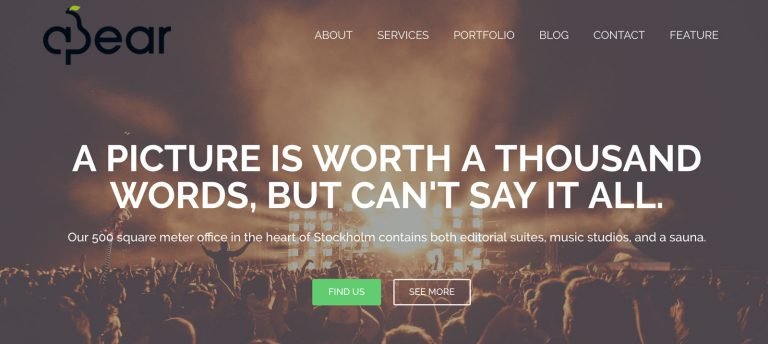How to make the navigation menu partially transparent / Gray opacity
In this video, I will be discussing how to make the navigation menu on your Squarespace website partially transparent or add a gray opacity. This technique can give your website a modern and sleek look, and make it easy for visitors to focus on your content.
Whether you’re a designer looking to enhance your website’s aesthetic or a business owner wanting to refresh your brand, this guide will provide you with the steps you need to create a polished, professional-looking website using Squarespace