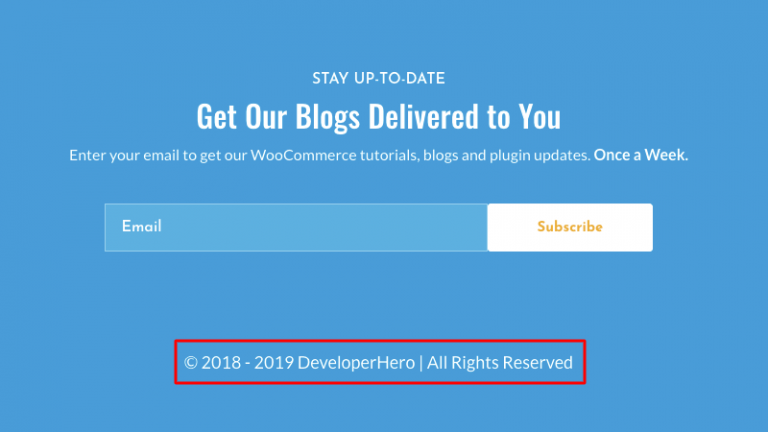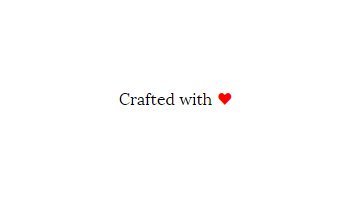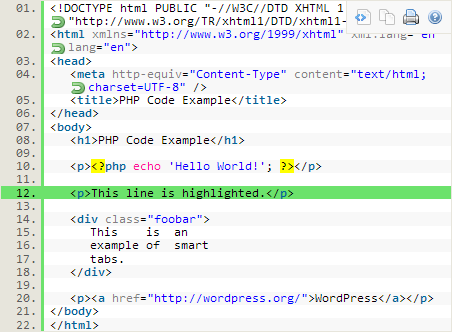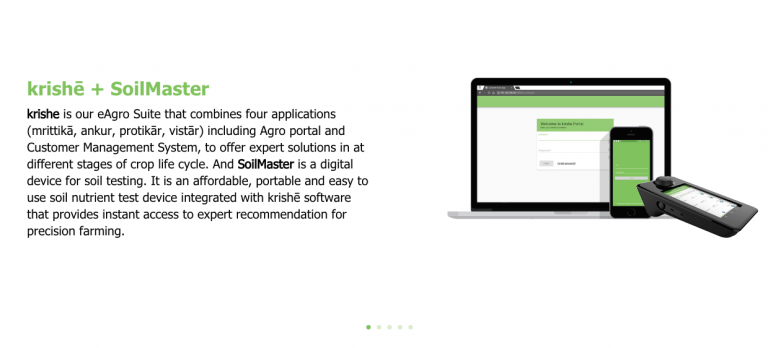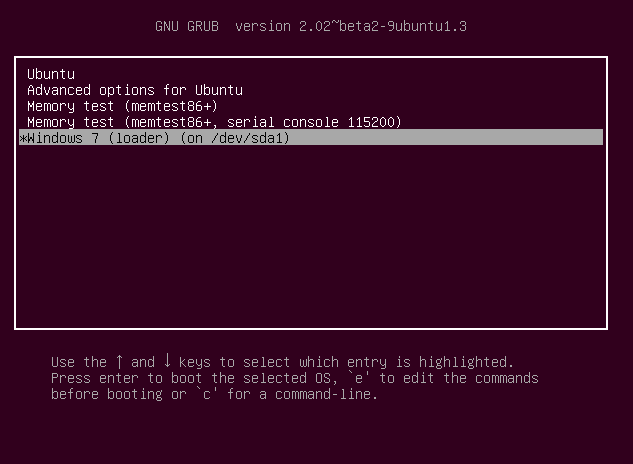How to Create Separate Call To Action Button for Desktop and Mobile view in Divi Menu
Appearance > Menus Enable CSS Classes option from Screen Options Add two Custom Link with CSS class “menu-cta” for Desktop CTA Button and “mobile-menu-item” for Mobile CTA Button Desktop view Mobile view