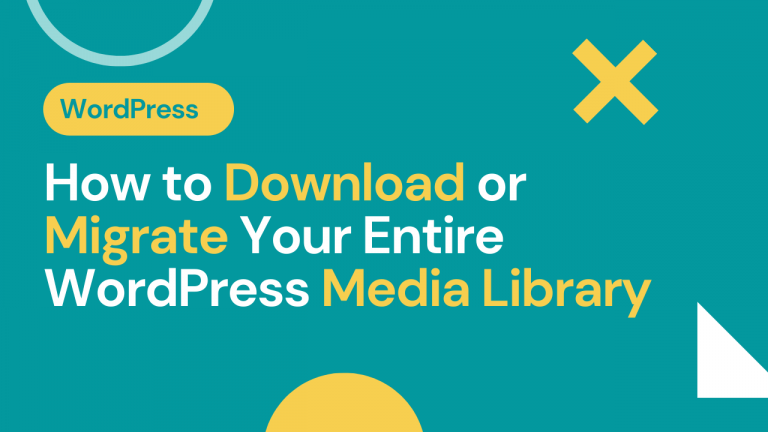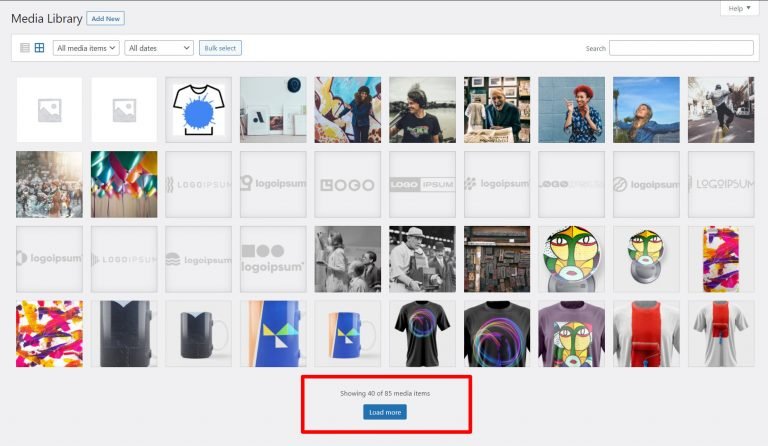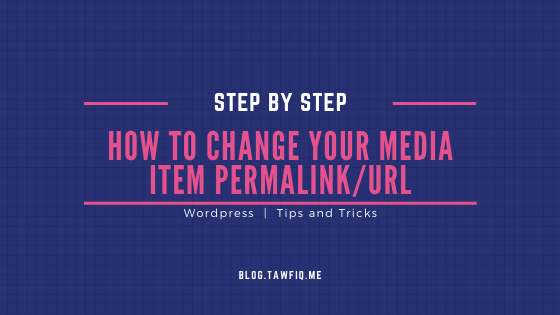How to Rename WordPress Media Files for Better SEO and Website Organization
In the world of SEO and website management, attention to detail can make all the difference. One often overlooked aspect is the naming of your WordPress media files. Did you know that renaming your media files can significantly improve your website’s SEO and overall organization? In this comprehensive guide, we’ll walk you through both manual…