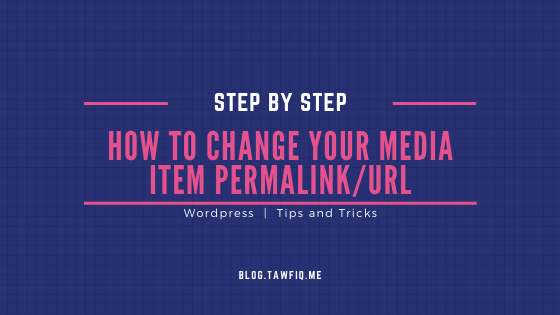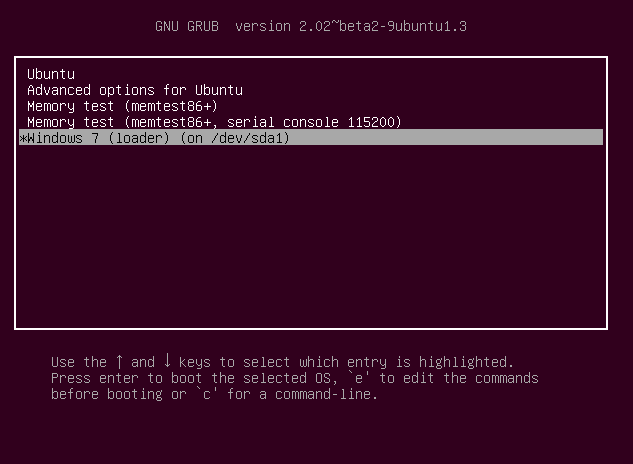MySQL is not running on AMPPS (3.8) in Windows 10 [Solution]
Problem: MySQL is Not Running on AMPPS startup
Last night I have installed the latest version of AMPPS(3.8) in my windows 10(64 bit) local machine. When I started the AMPPS app, I have noticed that the Apache and PHP have started automatically but MySQL is not starting.
I get a notification to install Microsoft Visual C++ 2017 after installing AMPPS, so I installed it but the result is the same, MySQL server is stopped in AMPPS startup.

After some research, I found that AMPSS 3.8 includes Microsoft Visual C++ 2017 Redistributable Package but it seems that MySQL needs 2010 to run properly, wired hah 🙂
Solution:
No matter which version of Windows (32-bit or 64-bit) you are using Download the 32-bit version of Visual C++ 2010 Runtime as AMPPS is 32-bit. So if you download 64-bit as your Windows installation in 64-bit (as most of the Windows 10 installation) it wouldn’t work. So download only 32-Bit version from the following link,
Microsoft Visual C++ 2010 SP1 Redistributable Package (x86)
After installing the Visual C++ 2010 Redistributable Package Restart you AMPPS app and the MySQL server should start automatically along with Apache and PHP.

Note: you can check AMPPS’s own solution for this issue here. It might work for you, but unfortunately, it didn’t work for me.