How to check server CPU and memory usage via command line (SSH)
Log in to the server via SSH.
ssh root@YOUR-SERVER-IP
Execute the command below to run top utility:
top -i

Log in to the server via SSH.
ssh root@YOUR-SERVER-IP
Execute the command below to run top utility:
top -i

I'm a freelance WordPress Developer and Project Manager. Specialize in WordPress, Woocommerce, Custom WordPress Theme and Plugin Development, and Shopify. Highly skilled in HTML5, CSS3, SCSS, JavaScript, jQuery, Ajax, ES6, Bootstrap, PHP and MySQL.
Add a New User Account Create a new user account with the adduser command. Use a strong password for the new user. You can enter values for the user information, or press ENTER to leave those fields blank. Add the User to the Sudo Group Add the new user to the sudo group with usermod. Switch…

Ubuntu is one of the most popular Linux distributions out there, and for good reason. With its user-friendly interface and vast array of features, it’s a great choice for both beginners and experienced programmers alike. But even if you’re new to Ubuntu, you can still unlock its full potential with the right code snippets. In…
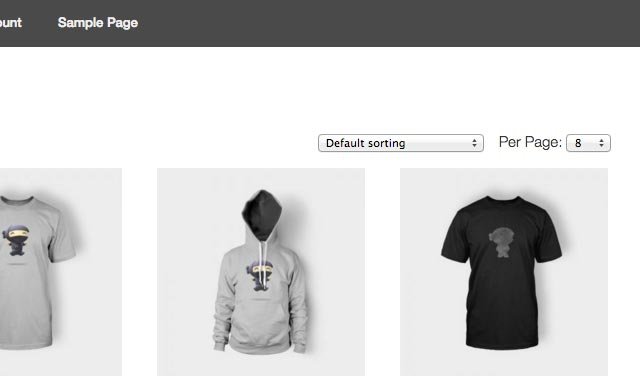
If you have a lot of products in your shop you can give an option to the visitors to choose how many products to display per page. This can be achieved by adding a dropdown select box within the shop archive page.
All files permission need to be reset to 664 and all directories permission needs to reset to 775. And then we need to reset the group to admin. First we will need access to server via SSH Access. Change file permission to 664: Change directory permission to 775: Change file & folder group ownership to…
If you want to align brand to your left and all the navbar-items to right, change the default mr-auto to ml-auto <ul class=”navbar-nav ml-auto”>
SSH is a lot faster downloading WordPress and uploading it to your server than via FTP. These are the SSH commands to get the latest WordPress package and install it on your server. To run these commands, you must have an SSH client installed. In Mac OSX and Linux SSH client is build it with Terminal…
I got this: command ‘top -‘ not found …
what should i do? I am using ubuntu 18.04