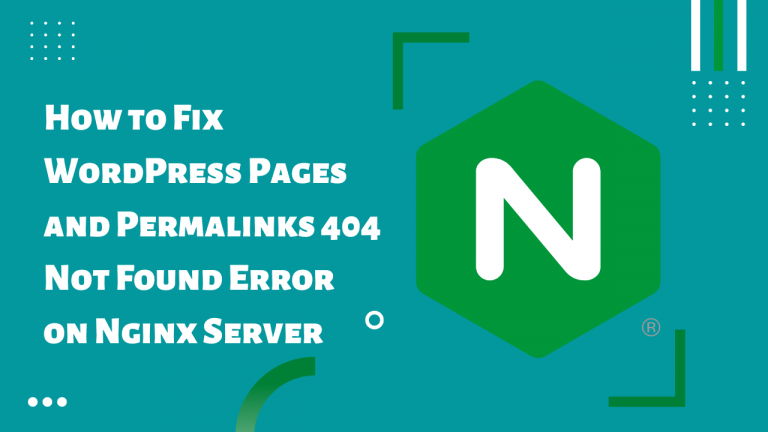VestaCP – How To Access Your PHPMyAdmin
There are a couple of simple steps that you will need to access your PHPMyAdmin database through the Vesta Control Panel. To follow this guide you will first need to have a database already in Vesta. If you have not done this please follow this guide:
Create a Database from Vesta Control Panel
How To Get The Username & Password For Your Database.
- Step 1: Log into Vesta at YourServerIP:8083 on your server.
- Step 2: Find the database section in your header and click on the “DB”.
- Step 3: Click “Edit” on the correct Database:
- Step 4: When in this screen you will want to write down your User and Password to use later (If you changed any information you will want to click save before leaving):
Now that you have the correct credentials we can now access the Database.
Accessing PHPmyAdmin
- Step 1: Return back to your “DB” home screen:
- Step 2: Click the “PHPMyAdmin” button that is near the middle of your screen:
- Step 3: In this screen, you will want to enter the Username and Password that you got in the above steps:
After entering in the correct credentials for your database you should have complete access: