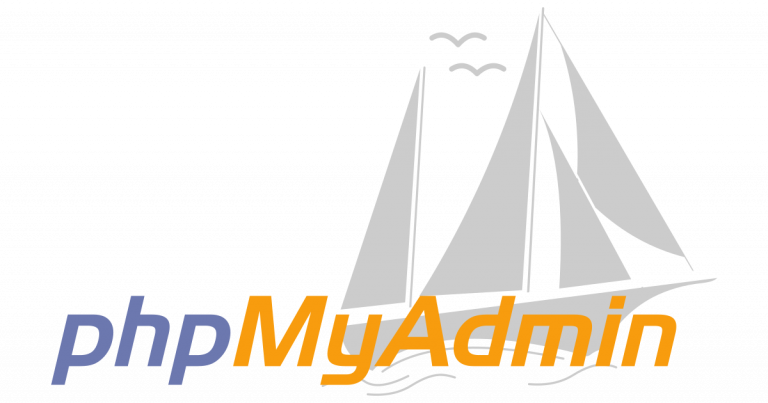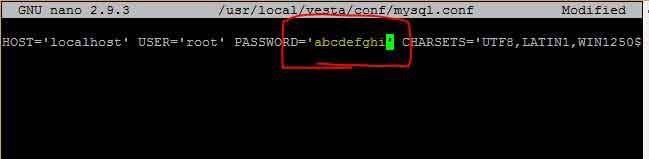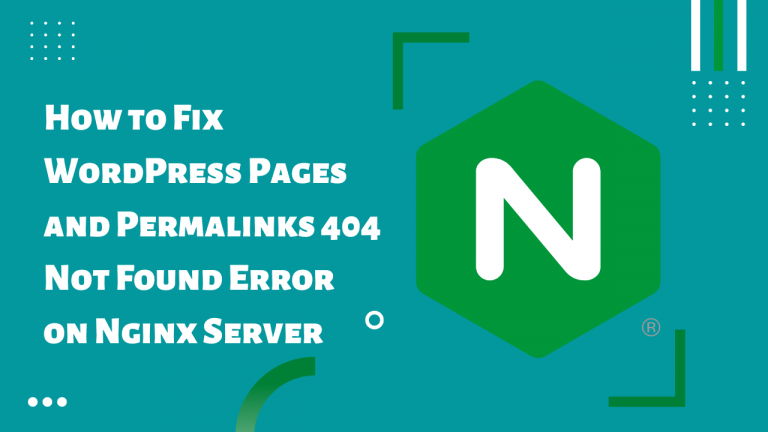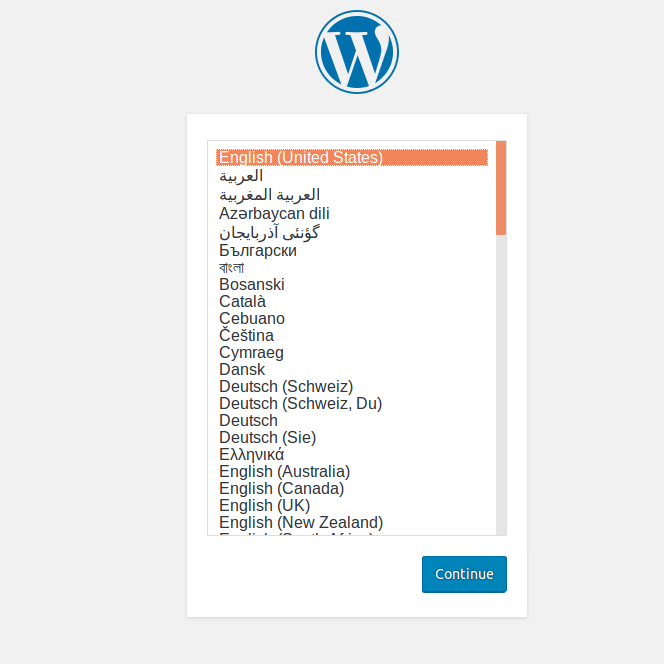VestaCP – Can not Send email – SMTP Error (550) – Invalid HELO name
Error: SMTP Error (550): Failed to set sender “someone@example.com” (Access denied – Invalid HELO name (See RFC2821 4.1.3)). You should add smtp helo name in the mail configuration. Find the file config.inc.php and edit it nano /etc/roundcube/config.inc.php add the line. $config[‘smtp_helo_host’] = ‘localhost’; Now login to your mail client and test the outgoing mail by sending one.